StatefulSets
The StatefulSet chart in Devtron allows you to deploy and manage stateful applications. StatefulSet is a Kubernetes resource that provides guarantees about the ordering and uniqueness of Pods during deployment and scaling.
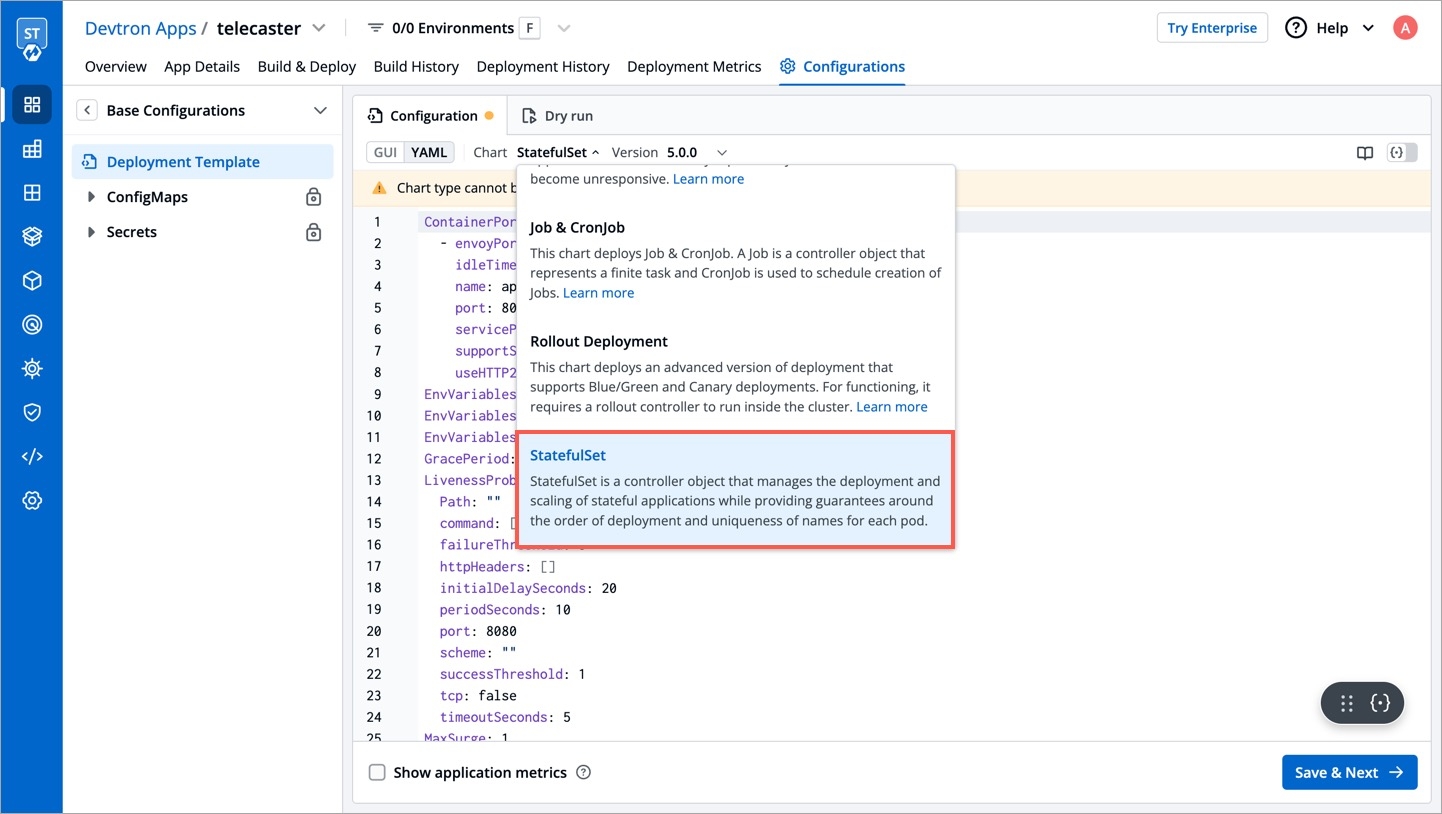
It supports only ONDELETE and ROLLINGUPDATE deployment strategy.
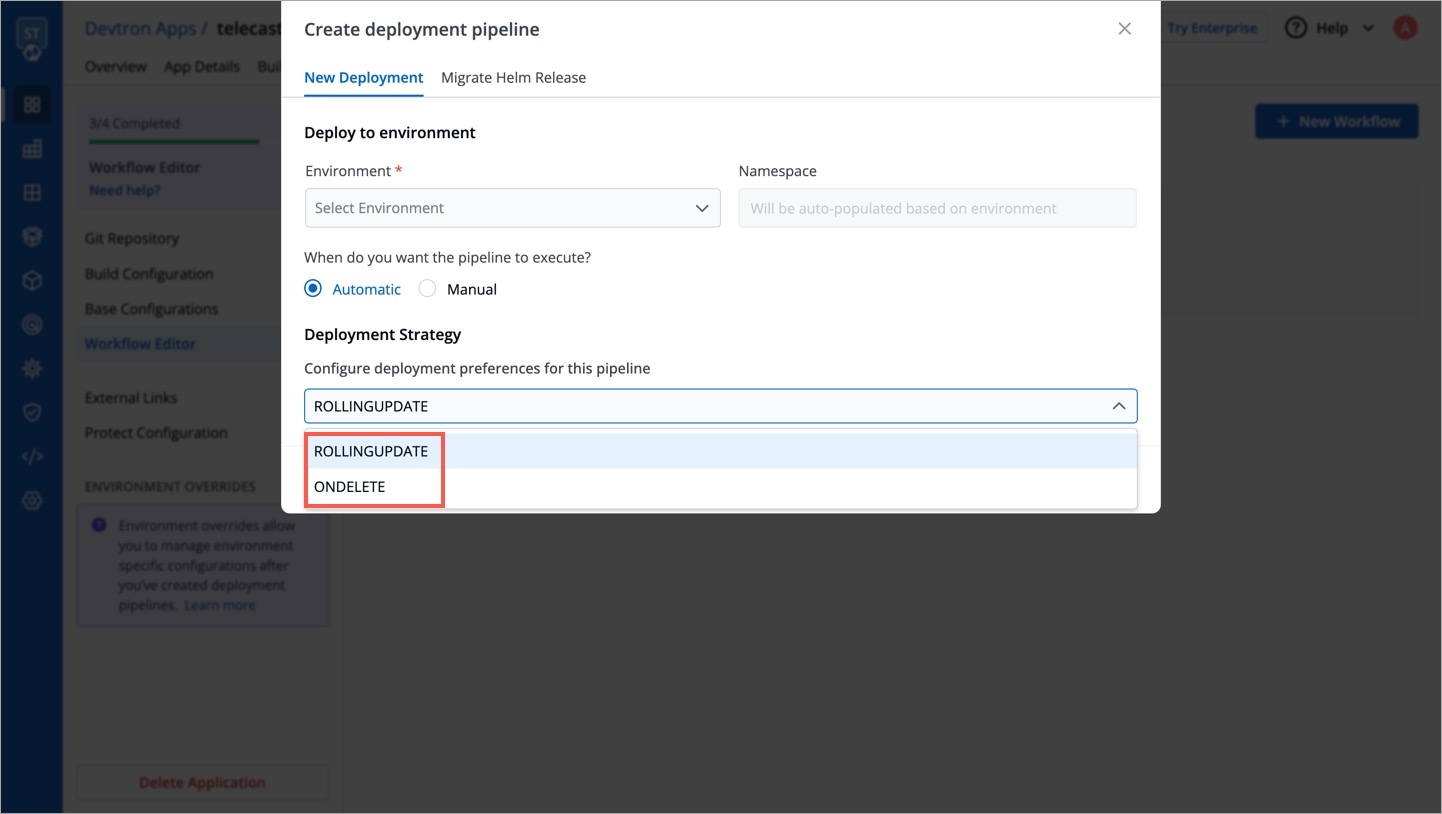
You can select StatefulSet chart when you want to use only basic use cases which contain the following:
Managing Stateful Applications: StatefulSets are ideal for managing stateful applications, such as databases or distributed systems, that require stable network identities and persistent storage for each Pod.
Ordered Pod Management: StatefulSets ensure ordered and predictable management of Pods by providing each Pod with a unique and stable hostname based on a defined naming convention and ordinal index.
Updating and Scaling Stateful Applications: StatefulSets support updating and scaling stateful applications by creating new versions of the StatefulSet and performing rolling updates or scaling operations in a controlled manner, ensuring minimal disruption to the application.
Persistent Storage: StatefulSets have built-in mechanisms for handling persistent volumes, allowing each Pod to have its own unique volume claim and storage. This ensures data persistence even when Pods are rescheduled or restarted.
Maintaining Pod Identity: StatefulSets guarantee consistent identity for each Pod throughout its lifecycle. This stability is maintained even if the Pods are rescheduled, allowing applications to rely on stable network identities.
Rollback Capability: StatefulSets provide the ability to rollback to a previous version in case the current state of the application is unstable or encounters issues, ensuring a known working state for the application.
Status Monitoring: StatefulSets offer status information that can be used to monitor the deployment, including the current version, number of replicas, and the readiness of each Pod. This helps in tracking the health and progress of the StatefulSet deployment.
Resource Cleanup: StatefulSets allow for easy cleanup of older versions by deleting StatefulSets and their associated Pods and persistent volumes that are no longer needed, ensuring efficient resource utilization.
Super-admins can lock keys in StatefulSet deployment template to prevent non-super-admins from modifying those locked keys. Refer Lock Deployment Configuration to know more.
1. Yaml File
Container Ports
This defines ports on which application services will be exposed to other services
ContainerPort:
- envoyPort: 8799
idleTimeout:
name: app
port: 8080
servicePort: 80
nodePort: 32056
supportStreaming: true
useHTTP2: trueenvoyPort
envoy port for the container.
idleTimeout
the duration of time that a connection is idle before the connection is terminated.
name
name of the port.
port
port for the container.
servicePort
port of the corresponding kubernetes service.
nodePort
nodeport of the corresponding kubernetes service.
supportStreaming
Used for high performance protocols like grpc where timeout needs to be disabled.
useHTTP2
Envoy container can accept HTTP2 requests.
EnvVariables
EnvVariables: []EnvVariablesFromSecretKeys
EnvVariablesFromSecretKeys:
- name: ENV_NAME
secretName: SECRET_NAME
keyName: SECRET_KEY
It is used to get the name of Environment Variable name, Secret name and the Key name from which we are using the value in that corresponding Environment Variable.
EnvVariablesFromConfigMapKeys
EnvVariablesFromConfigMapKeys:
- name: ENV_NAME
configMapName: CONFIG_MAP_NAME
keyName: CONFIG_MAP_KEY
It is used to get the name of Environment Variable name, Config Map name and the Key name from which we are using the value in that corresponding Environment Variable.
To set environment variables for the containers that run in the Pod.
StatefulSetConfig
These are all the configuration settings for the StatefulSet.
statefulSetConfig:
labels:
app: my-statefulset
environment: production
annotations:
example.com/version: "1.0"
serviceName: "my-statefulset-service"
podManagementPolicy: "Parallel"
revisionHistoryLimit: 5
mountPath: "/data"
volumeClaimTemplates:
- apiVersion: v1
kind: PersistentVolumeClaim
metadata:
labels:
app: my-statefulset
spec:
accessModes:
- ReadWriteOnce
dataSource:
kind: Snapshot
apiGroup: snapshot.storage.k8s.io
name: my-snapshot
resources:
requests:
storage: 5Gi
limits:
storage: 10Gi
storageClassName: my-storage-class
selector:
matchLabels:
app: my-statefulset
volumeMode: Filesystem
volumeName: my-pv
- apiVersion: v1
kind: PersistentVolumeClaim
metadata:
name: pvc-logs
labels:
app: myapp
spec:
accessModes:
- ReadWriteMany
dataSourceRef:
kind: Secret
apiGroup: v1
name: my-secret
resources:
requests:
storage: 5Gi
storageClassName: my-storage-class
selector:
matchExpressions:
- {key: environment, operator: In, values: [production]}
volumeMode: Block
volumeName: my-pv
Mandatoryfields in statefulSetConfig is
statefulSetConfig:
mountPath: /tmp
volumeClaimTemplates:
- spec:
accessModes:
- ReadWriteOnce
resources:
requests:
storage: 2GiHere is an explanation of each field in the statefulSetConfig :
labels
set of key-value pairs used to identify the StatefulSet .
annotations
A map of key-value pairs that are attached to the stateful set as metadata.
serviceName
The name of the Kubernetes Service that the StatefulSet should create.
podManagementPolicy
A policy that determines how Pods are created and deleted by the StatefulSet. In this case, the policy is set to "Parallel", which means that all Pods are created at once.
revisionHistoryLimit
The number of revisions that should be stored for each replica of the StatefulSet.
updateStrategy
The update strategy used by the StatefulSet when rolling out changes.
mountPath
The path where the volume should be mounted in the container.
volumeClaimTemplates: An array of volume claim templates that are used to create persistent volumes for the StatefulSet. Each volume claim template specifies the storage class, access mode, storage size, and other details of the persistent volume.
apiVersion
The API version of the PVC .
kind
The type of object that the PVC is.
metadata
Metadata that is attached to the resource being created.
labels
A set of key-value pairs used to label the object for identification and selection.
spec
The specification of the object, which defines its desired state and behavior.
accessModes
A list of access modes for the PersistentVolumeClaim, such as "ReadWriteOnce" or "ReadWriteMany".
dataSource
A data source used to populate the PersistentVolumeClaim, such as a Snapshot or a StorageClass.
kind
specifies the kind of the snapshot, in this case Snapshot.
apiGroup
specifies the API group of the snapshot API, in this case snapshot.storage.k8s.io.
name
specifies the name of the snapshot, in this case my-snapshot.
dataSourceRef
A reference to a data source used to create the persistent volume. In this case, it's a secret.
updateStrategy
The update strategy used by the StatefulSet when rolling out changes.
resources
The resource requests and limits for the PersistentVolumeClaim, which define the minimum and maximum amount of storage it can use.
requests
The amount of storage requested by the PersistentVolumeClaim.
limits
The maximum amount of storage that the PersistentVolumeClaim can use.
storageClassName
The name of the storage class to use for the persistent volume.
selector
The selector used to match a persistent volume to a persistent volume claim.
matchLabels
a map of key-value pairs to match the labels of the corresponding PersistentVolume.
matchExpressions
A set of requirements that the selected object must meet to be considered a match.
key
The key of the label or annotation to match.
operator
The operator used to compare the key-value pairs (in this case, "In" specifies a set membership test).
values
A list of values that the selected object's label or annotation must match.
volumeMode
The mode of the volume, either "Filesystem" or "Block".
volumeName
The name of the PersistentVolume that is created for the PersistentVolumeClaim.
Liveness Probe
If this check fails, kubernetes restarts the pod. This should return error code in case of non-recoverable error.
LivenessProbe:
Path: ""
port: 8080
initialDelaySeconds: 20
periodSeconds: 10
successThreshold: 1
timeoutSeconds: 5
failureThreshold: 3
httpHeaders:
- name: Custom-Header
value: abc
scheme: ""
tcp: truePath
It define the path where the liveness needs to be checked.
initialDelaySeconds
It defines the time to wait before a given container is checked for liveliness.
periodSeconds
It defines the time to check a given container for liveness.
successThreshold
It defines the number of successes required before a given container is said to fulfil the liveness probe.
timeoutSeconds
It defines the time for checking timeout.
failureThreshold
It defines the maximum number of failures that are acceptable before a given container is not considered as live.
httpHeaders
Custom headers to set in the request. HTTP allows repeated headers,You can override the default headers by defining .httpHeaders for the probe.
scheme
Scheme to use for connecting to the host (HTTP or HTTPS). Defaults to HTTP.
tcp
The kubelet will attempt to open a socket to your container on the specified port. If it can establish a connection, the container is considered healthy.
MaxUnavailable
MaxUnavailable: 0The maximum number of pods that can be unavailable during the update process. The value of "MaxUnavailable: " can be an absolute number or percentage of the replicas count. The default value of "MaxUnavailable: " is 25%.
MaxSurge
MaxSurge: 1The maximum number of pods that can be created over the desired number of pods. For "MaxSurge: " also, the value can be an absolute number or percentage of the replicas count. The default value of "MaxSurge: " is 25%.
Min Ready Seconds
MinReadySeconds: 60This specifies the minimum number of seconds for which a newly created Pod should be ready without any of its containers crashing, for it to be considered available. This defaults to 0 (the Pod will be considered available as soon as it is ready).
Readiness Probe
If this check fails, kubernetes stops sending traffic to the application. This should return error code in case of errors which can be recovered from if traffic is stopped.
ReadinessProbe:
Path: ""
port: 8080
initialDelaySeconds: 20
periodSeconds: 10
successThreshold: 1
timeoutSeconds: 5
failureThreshold: 3
httpHeaders:
- name: Custom-Header
value: abc
scheme: ""
tcp: truePath
It define the path where the readiness needs to be checked.
initialDelaySeconds
It defines the time to wait before a given container is checked for readiness.
periodSeconds
It defines the time to check a given container for readiness.
successThreshold
It defines the number of successes required before a given container is said to fulfill the readiness probe.
timeoutSeconds
It defines the time for checking timeout.
failureThreshold
It defines the maximum number of failures that are acceptable before a given container is not considered as ready.
httpHeaders
Custom headers to set in the request. HTTP allows repeated headers,You can override the default headers by defining .httpHeaders for the probe.
scheme
Scheme to use for connecting to the host (HTTP or HTTPS). Defaults to HTTP.
tcp
The kubelet will attempt to open a socket to your container on the specified port. If it can establish a connection, the container is considered healthy.
Ambassador Mappings
You can create ambassador mappings to access your applications from outside the cluster. At its core a Mapping resource maps a resource to a service.
ambassadorMapping:
ambassadorId: "prod-emissary"
cors: {}
enabled: true
hostname: devtron.example.com
labels: {}
prefix: /
retryPolicy: {}
rewrite: ""
tls:
context: "devtron-tls-context"
create: false
hosts: []
secretName: ""enabled
Set true to enable ambassador mapping else set false.
ambassadorId
used to specify id for specific ambassador mappings controller.
cors
used to specify cors policy to access host for this mapping.
weight
used to specify weight for canary ambassador mappings.
hostname
used to specify hostname for ambassador mapping.
prefix
used to specify path for ambassador mapping.
labels
used to provide custom labels for ambassador mapping.
retryPolicy
used to specify retry policy for ambassador mapping.
corsPolicy
Provide cors headers on flagger resource.
rewrite
used to specify whether to redirect the path of this mapping and where.
tls
used to create or define ambassador TLSContext resource.
extraSpec
used to provide extra spec values which not present in deployment template for ambassador resource.
Autoscaling
This is connected to HPA and controls scaling up and down in response to request load.
autoscaling:
enabled: false
MinReplicas: 1
MaxReplicas: 2
TargetCPUUtilizationPercentage: 90
TargetMemoryUtilizationPercentage: 80
extraMetrics: []enabled
Set true to enable autoscaling else set false.
MinReplicas
Minimum number of replicas allowed for scaling.
MaxReplicas
Maximum number of replicas allowed for scaling.
TargetCPUUtilizationPercentage
The target CPU utilization that is expected for a container.
TargetMemoryUtilizationPercentage
The target memory utilization that is expected for a container.
extraMetrics
Used to give external metrics for autoscaling.
Fullname Override
fullnameOverride: app-namefullnameOverride replaces the release fullname created by default by devtron, which is used to construct Kubernetes object names. By default, devtron uses {app-name}-{environment-name} as release fullname.
Image
image:
pullPolicy: IfNotPresentImage is used to access images in kubernetes, pullpolicy is used to define the instances calling the image, here the image is pulled when the image is not present,it can also be set as "Always".
imagePullSecrets
imagePullSecrets contains the docker credentials that are used for accessing a registry.
imagePullSecrets:
- regcredregcred is the secret that contains the docker credentials that are used for accessing a registry. Devtron will not create this secret automatically, you'll have to create this secret using dt-secrets helm chart in the App store or create one using kubectl. You can follow this documentation Pull an Image from a Private Registry https://kubernetes.io/docs/tasks/configure-pod-container/pull-image-private-registry/ .
Ingress
This allows public access to the url, please ensure you are using right nginx annotation for nginx class, its default value is nginx
ingress:
enabled: false
# For K8s 1.19 and above use ingressClassName instead of annotation kubernetes.io/ingress.class:
className: nginx
annotations: {}
hosts:
- host: example1.com
paths:
- /example
- host: example2.com
paths:
- /example2
- /example2/healthz
tls: []Legacy deployment-template ingress format
ingress:
enabled: false
# For K8s 1.19 and above use ingressClassName instead of annotation kubernetes.io/ingress.class:
ingressClassName: nginx-internal
annotations: {}
path: ""
host: ""
tls: []enabled
Enable or disable ingress
annotations
To configure some options depending on the Ingress controller
path
Path name
host
Host name
tls
It contains security details
Ingress Internal
This allows private access to the url, please ensure you are using right nginx annotation for nginx class, its default value is nginx
ingressInternal:
enabled: false
# For K8s 1.19 and above use ingressClassName instead of annotation kubernetes.io/ingress.class:
ingressClassName: nginx-internal
annotations: {}
hosts:
- host: example1.com
paths:
- /example
- host: example2.com
paths:
- /example2
- /example2/healthz
tls: []enabled
Enable or disable ingress
annotations
To configure some options depending on the Ingress controller
path
Path name
host
Host name
tls
It contains security details
Init Containers
initContainers:
- reuseContainerImage: true
securityContext:
runAsUser: 1000
runAsGroup: 3000
fsGroup: 2000
volumeMounts:
- mountPath: /etc/ls-oms
name: ls-oms-cm-vol
command:
- flyway
- -configFiles=/etc/ls-oms/flyway.conf
- migrate
- name: nginx
image: nginx:1.14.2
securityContext:
privileged: true
ports:
- containerPort: 80
command: ["/usr/local/bin/nginx"]
args: ["-g", "daemon off;"]Specialized containers that run before app containers in a Pod. Init containers can contain utilities or setup scripts not present in an app image. One can use base image inside initContainer by setting the reuseContainerImage flag to true.
Istio
Istio is a service mesh which simplifies observability, traffic management, security and much more with it's virtual services and gateways.
istio:
enable: true
gateway:
annotations: {}
enabled: false
host: example.com
labels: {}
tls:
enabled: false
secretName: example-tls-secret
virtualService:
annotations: {}
enabled: false
gateways: []
hosts: []
http:
- corsPolicy:
allowCredentials: false
allowHeaders:
- x-some-header
allowMethods:
- GET
allowOrigin:
- example.com
maxAge: 24h
headers:
request:
add:
x-some-header: value
match:
- uri:
prefix: /v1
- uri:
prefix: /v2
retries:
attempts: 2
perTryTimeout: 3s
rewriteUri: /
route:
- destination:
host: service1
port: 80
timeout: 12s
- route:
- destination:
host: service2
labels: {}istio
Istio enablement. When istio.enable set to true, Istio would be enabled for the specified configurations
gateway
Allowing external traffic to enter the service mesh through the specified configurations.
host
The external domain through which traffic will be routed into the service mesh.
tls
Traffic to and from the gateway should be encrypted using TLS.
secretName
Specifies the name of the Kubernetes secret that contains the TLS certificate and private key. The TLS certificate is used for securing the communication between clients and the Istio gateway.
virtualService
Enables the definition of rules for how traffic should be routed to different services within the service mesh.
gateways
Specifies the gateways to which the rules defined in the VirtualService apply.
hosts
List of hosts (domains) to which this VirtualService is applied.
http
Configuration for HTTP routes within the VirtualService. It define routing rules based on HTTP attributes such as URI prefixes, headers, timeouts, and retry policies.
corsPolicy
Cross-Origin Resource Sharing (CORS) policy configuration.
headers
Additional headers to be added to the HTTP request.
match
Conditions that need to be satisfied for this route to be used.
uri
This specifies a match condition based on the URI of the incoming request.
prefix
It specifies that the URI should have the specified prefix.
retries
Retry configuration for failed requests.
attempts
It specifies the number of retry attempts for failed requests.
perTryTimeout
sets the timeout for each individual retry attempt.
rewriteUri
Rewrites the URI of the incoming request.
route
List of destination rules for routing traffic.
Pause For Seconds Before Switch Active
pauseForSecondsBeforeSwitchActive: 30To wait for given period of time before switch active the container.
Resources
These define minimum and maximum RAM and CPU available to the application.
resources:
limits:
cpu: "1"
memory: "200Mi"
requests:
cpu: "0.10"
memory: "100Mi"Resources are required to set CPU and memory usage.
Limits
Limits make sure a container never goes above a certain value. The container is only allowed to go up to the limit, and then it is restricted.
Requests
Requests are what the container is guaranteed to get.
Service
This defines annotations and the type of service, optionally can define name also.
service:
type: ClusterIP
annotations: {}Volumes
volumes:
- name: log-volume
emptyDir: {}
- name: logpv
persistentVolumeClaim:
claimName: logpvcIt is required when some values need to be read from or written to an external disk.
Volume Mounts
volumeMounts:
- mountPath: /var/log/nginx/
name: log-volume
- mountPath: /mnt/logs
name: logpvc
subPath: employee It is used to provide mounts to the volume.
Affinity and anti-affinity
Spec:
Affinity:
Key:
Values:Spec is used to define the desire state of the given container.
Node Affinity allows you to constrain which nodes your pod is eligible to schedule on, based on labels of the node.
Inter-pod affinity allow you to constrain which nodes your pod is eligible to be scheduled based on labels on pods.
Key
Key part of the label for node selection, this should be same as that on node. Please confirm with devops team.
Values
Value part of the label for node selection, this should be same as that on node. Please confirm with devops team.
Tolerations
tolerations:
- key: "key"
operator: "Equal"
value: "value"
effect: "NoSchedule|PreferNoSchedule|NoExecute(1.6 only)"Taints are the opposite, they allow a node to repel a set of pods.
A given pod can access the given node and avoid the given taint only if the given pod satisfies a given taint.
Taints and tolerations are a mechanism which work together that allows you to ensure that pods are not placed on inappropriate nodes. Taints are added to nodes, while tolerations are defined in the pod specification. When you taint a node, it will repel all the pods except those that have a toleration for that taint. A node can have one or many taints associated with it.
Arguments
args:
enabled: false
value: []This is used to give arguments to command.
Command
command:
enabled: false
value: []It contains the commands for the server.
enabled
To enable or disable the command.
value
It contains the commands.
Containers
Containers section can be used to run side-car containers along with your main container within same pod. Containers running within same pod can share volumes and IP Address and can address each other @localhost. We can use base image inside container by setting the reuseContainerImage flag to true.
containers:
- name: nginx
image: nginx:1.14.2
ports:
- containerPort: 80
command: ["/usr/local/bin/nginx"]
args: ["-g", "daemon off;"]
- reuseContainerImage: true
securityContext:
runAsUser: 1000
runAsGroup: 3000
fsGroup: 2000
volumeMounts:
- mountPath: /etc/ls-oms
name: ls-oms-cm-vol
command:
- flyway
- -configFiles=/etc/ls-oms/flyway.conf
- migratePrometheus
prometheus:
release: monitoringIt is a kubernetes monitoring tool and the name of the file to be monitored as monitoring in the given case.It describes the state of the prometheus.
rawYaml
rawYaml:
- apiVersion: v1
kind: Service
metadata:
name: my-service
spec:
selector:
app: MyApp
ports:
- protocol: TCP
port: 80
targetPort: 9376
type: ClusterIPAccepts an array of Kubernetes objects. You can specify any kubernetes yaml here and it will be applied when your app gets deployed.
Grace Period
GracePeriod: 30Kubernetes waits for the specified time called the termination grace period before terminating the pods. By default, this is 30 seconds. If your pod usually takes longer than 30 seconds to shut down gracefully, make sure you increase the GracePeriod.
A Graceful termination in practice means that your application needs to handle the SIGTERM message and begin shutting down when it receives it. This means saving all data that needs to be saved, closing down network connections, finishing any work that is left, and other similar tasks.
There are many reasons why Kubernetes might terminate a perfectly healthy container. If you update your deployment with a rolling update, Kubernetes slowly terminates old pods while spinning up new ones. If you drain a node, Kubernetes terminates all pods on that node. If a node runs out of resources, Kubernetes terminates pods to free those resources. It’s important that your application handle termination gracefully so that there is minimal impact on the end user and the time-to-recovery is as fast as possible.
Server
server:
deployment:
image_tag: 1-95a53
image: ""It is used for providing server configurations.
Deployment
It gives the details for deployment.
image_tag
It is the image tag
image
It is the URL of the image
Service Monitor
servicemonitor:
enabled: true
path: /abc
scheme: 'http'
interval: 30s
scrapeTimeout: 20s
metricRelabelings:
- sourceLabels: [namespace]
regex: '(.*)'
replacement: myapp
targetLabel: target_namespaceIt gives the set of targets to be monitored.
Db Migration Config
dbMigrationConfig:
enabled: falseIt is used to configure database migration.
KEDA Autoscaling
KEDA is a Kubernetes-based Event Driven Autoscaler. With KEDA, you can drive the scaling of any container in Kubernetes based on the number of events needing to be processed. KEDA can be installed into any Kubernetes cluster and can work alongside standard Kubernetes components like the Horizontal Pod Autoscaler(HPA).
Example for autosccaling with KEDA using Prometheus metrics is given below:
kedaAutoscaling:
enabled: true
minReplicaCount: 1
maxReplicaCount: 2
idleReplicaCount: 0
pollingInterval: 30
advanced:
restoreToOriginalReplicaCount: true
horizontalPodAutoscalerConfig:
behavior:
scaleDown:
stabilizationWindowSeconds: 300
policies:
- type: Percent
value: 100
periodSeconds: 15
triggers:
- type: prometheus
metadata:
serverAddress: http://<prometheus-host>:9090
metricName: http_request_total
query: envoy_cluster_upstream_rq{appId="300", cluster_name="300-0", container="envoy",}
threshold: "50"
triggerAuthentication:
enabled: false
name:
spec: {}
authenticationRef: {}Example for autosccaling with KEDA based on kafka is given below :
kedaAutoscaling:
enabled: true
minReplicaCount: 1
maxReplicaCount: 2
idleReplicaCount: 0
pollingInterval: 30
advanced: {}
triggers:
- type: kafka
metadata:
bootstrapServers: b-2.kafka-msk-dev.example.c2.kafka.ap-southeast-1.amazonaws.com:9092,b-3.kafka-msk-dev.example.c2.kafka.ap-southeast-1.amazonaws.com:9092,b-1.kafka-msk-dev.example.c2.kafka.ap-southeast-1.amazonaws.com:9092
topic: Orders-Service-ESP.info
lagThreshold: "100"
consumerGroup: oders-remove-delivered-packages
allowIdleConsumers: "true"
triggerAuthentication:
enabled: true
name: keda-trigger-auth-kafka-credential
spec:
secretTargetRef:
- parameter: sasl
name: keda-kafka-secrets
key: sasl
- parameter: username
name: keda-kafka-secrets
key: username
authenticationRef:
name: keda-trigger-auth-kafka-credentialWinter-Soldier
Winter Soldier can be used to
cleans up (delete) Kubernetes resources
reduce workload pods to 0
NOTE: After deploying this we can create the Hibernator object and provide the custom configuration by which workloads going to delete, sleep and many more. for more information check the main repo
Given below is template values you can give in winter-soldier:
winterSoilder:
enable: false
apiVersion: pincher.devtron.ai/v1alpha1
action: sleep
timeRangesWithZone:
timeZone: "Asia/Kolkata"
timeRanges: []
targetReplicas: []
fieldSelector: []Here,
enable
false,true
decide the enabling factor
apiVersion
pincher.devtron.ai/v1beta1, pincher.devtron.ai/v1alpha1
specific api version
action
sleep,delete, scale
This specify the action need to perform.
timeRangesWithZone:timeZone
eg:- "Asia/Kolkata","US/Pacific"
It use to specify the timeZone used. (It uses standard format. please refer this)
timeRangesWithZone:timeRanges
array of [ timeFrom, timeTo, weekdayFrom, weekdayTo]
It use to define time period/range on which the user need to perform the specified action. you can have multiple timeRanges.
These settings will take action on Sat and Sun from 00:00 to 23:59:59,
targetReplicas
[n] : n - number of replicas to scale.
These is mandatory field when the action is scale
Default value is [].
fieldSelector
- AfterTime(AddTime( ParseTime({{metadata.creationTimestamp}}, '2006-01-02T15:04:05Z'), '5m'), Now())
These value will take a list of methods to select the resources on which we perform specified action .
here is an example,
winterSoilder:
apiVersion: pincher.devtron.ai/v1alpha1
enable: true
annotations: {}
labels: {}
timeRangesWithZone:
timeZone: "Asia/Kolkata"
timeRanges:
- timeFrom: 00:00
timeTo: 23:59:59
weekdayFrom: Sat
weekdayTo: Sun
- timeFrom: 00:00
timeTo: 08:00
weekdayFrom: Mon
weekdayTo: Fri
- timeFrom: 20:00
timeTo: 23:59:59
weekdayFrom: Mon
weekdayTo: Fri
action: scale
targetReplicas: [1,1,1]
fieldSelector:
- AfterTime(AddTime( ParseTime({{metadata.creationTimestamp}}, '2006-01-02T15:04:05Z'), '10h'), Now())Above settings will take action on Sat and Sun from 00:00 to 23:59:59, and on Mon-Fri from 00:00 to 08:00 and 20:00 to 23:59:59. If action:sleep then runs hibernate at timeFrom and unhibernate at timeTo. If action: delete then it will delete workloads at timeFrom and timeTo. Here the action:scale thus it scale the number of resource replicas to targetReplicas: [1,1,1]. Here each element of targetReplicas array is mapped with the corresponding elements of array timeRangesWithZone/timeRanges. Thus make sure the length of both array is equal, otherwise the cnages cannot be observed.
The above example will select the application objects which have been created 10 hours ago across all namespaces excluding application's namespace. Winter soldier exposes following functions to handle time, cpu and memory.
ParseTime - This function can be used to parse time. For eg to parse creationTimestamp use ParseTime({{metadata.creationTimestamp}}, '2006-01-02T15:04:05Z')
AddTime - This can be used to add time. For eg AddTime(ParseTime({{metadata.creationTimestamp}}, '2006-01-02T15:04:05Z'), '-10h') ll add 10h to the time. Use d for day, h for hour, m for minutes and s for seconds. Use negative number to get earlier time.
Now - This can be used to get current time.
CpuToNumber - This can be used to compare CPU. For eg any({{spec.containers.#.resources.requests}}, { MemoryToNumber(.memory) < MemoryToNumber('60Mi')}) will check if any resource.requests is less than 60Mi.
Security Context
A security context defines privilege and access control settings for a Pod or Container.
To add a security context for main container:
containerSecurityContext:
allowPrivilegeEscalation: falseTo add a security context on pod level:
podSecurityContext:
runAsUser: 1000
runAsGroup: 3000
fsGroup: 2000Topology Spread Constraints
You can use topology spread constraints to control how Pods are spread across your cluster among failure-domains such as regions, zones, nodes, and other user-defined topology domains. This can help to achieve high availability as well as efficient resource utilization.
topologySpreadConstraints:
- maxSkew: 1
topologyKey: zone
whenUnsatisfiable: DoNotSchedule
autoLabelSelector: true
customLabelSelector: {}Deployment Metrics
It gives the realtime metrics of the deployed applications
Deployment Frequency
It shows how often this app is deployed to production
Change Failure Rate
It shows how often the respective pipeline fails.
Mean Lead Time
It shows the average time taken to deliver a change to production.
Mean Time to Recovery
It shows the average time taken to fix a failed pipeline.
2. Show application metrics
If you want to see application metrics like different HTTP status codes metrics, application throughput, latency, response time. Enable the Application metrics from below the deployment template Save button. After enabling it, you should be able to see all metrics on App detail page. By default it remains disabled.
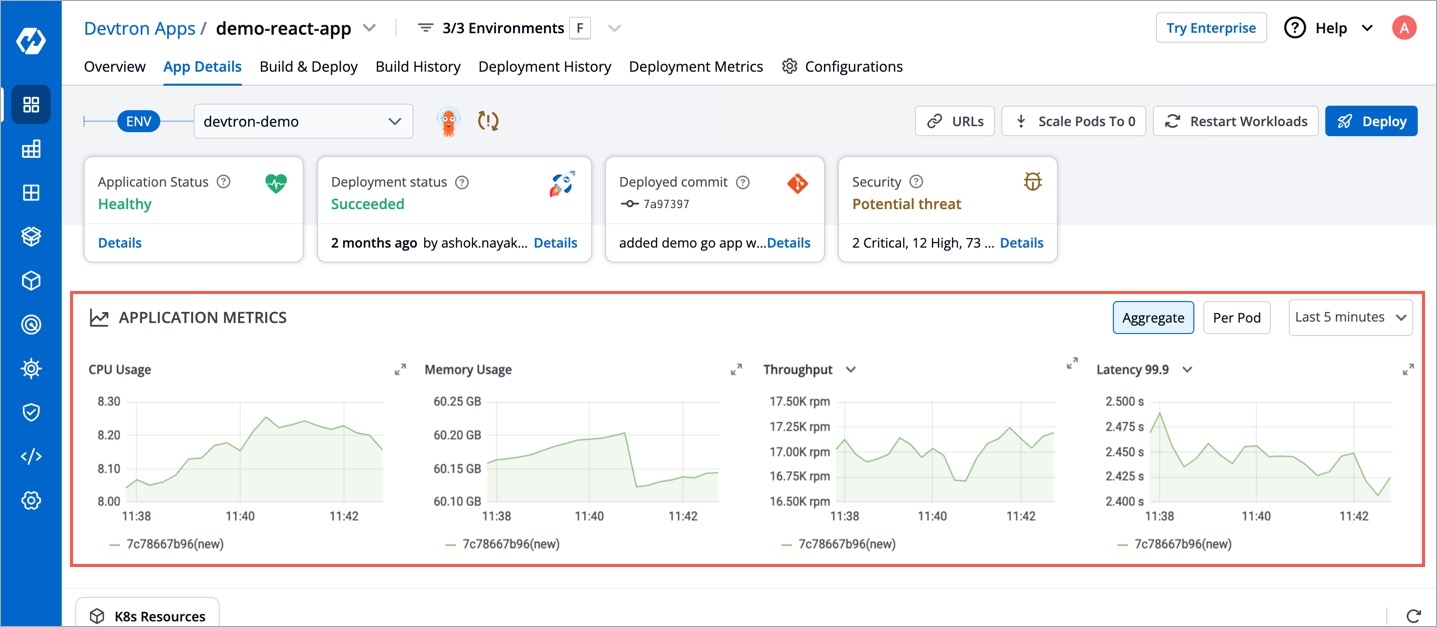
Once all the Deployment template configurations are done, click on Save to save your deployment configuration. Now you are ready to create Workflow to do CI/CD.
Helm Chart Json Schema
Helm Chart json schema is used to validate the deployment template values.
Other Validations in Json Schema
The values of CPU and Memory in limits must be greater than or equal to in requests respectively. Similarly, In case of envoyproxy, the values of limits are greater than or equal to requests as mentioned below.
resources.limits.cpu >= resources.requests.cpu
resources.limits.memory >= resources.requests.memory
envoyproxy.resources.limits.cpu >= envoyproxy.resources.requests.cpu
envoyproxy.resources.limits.memory >= envoyproxy.resources.requests.memoryLast updated
Was this helpful?

