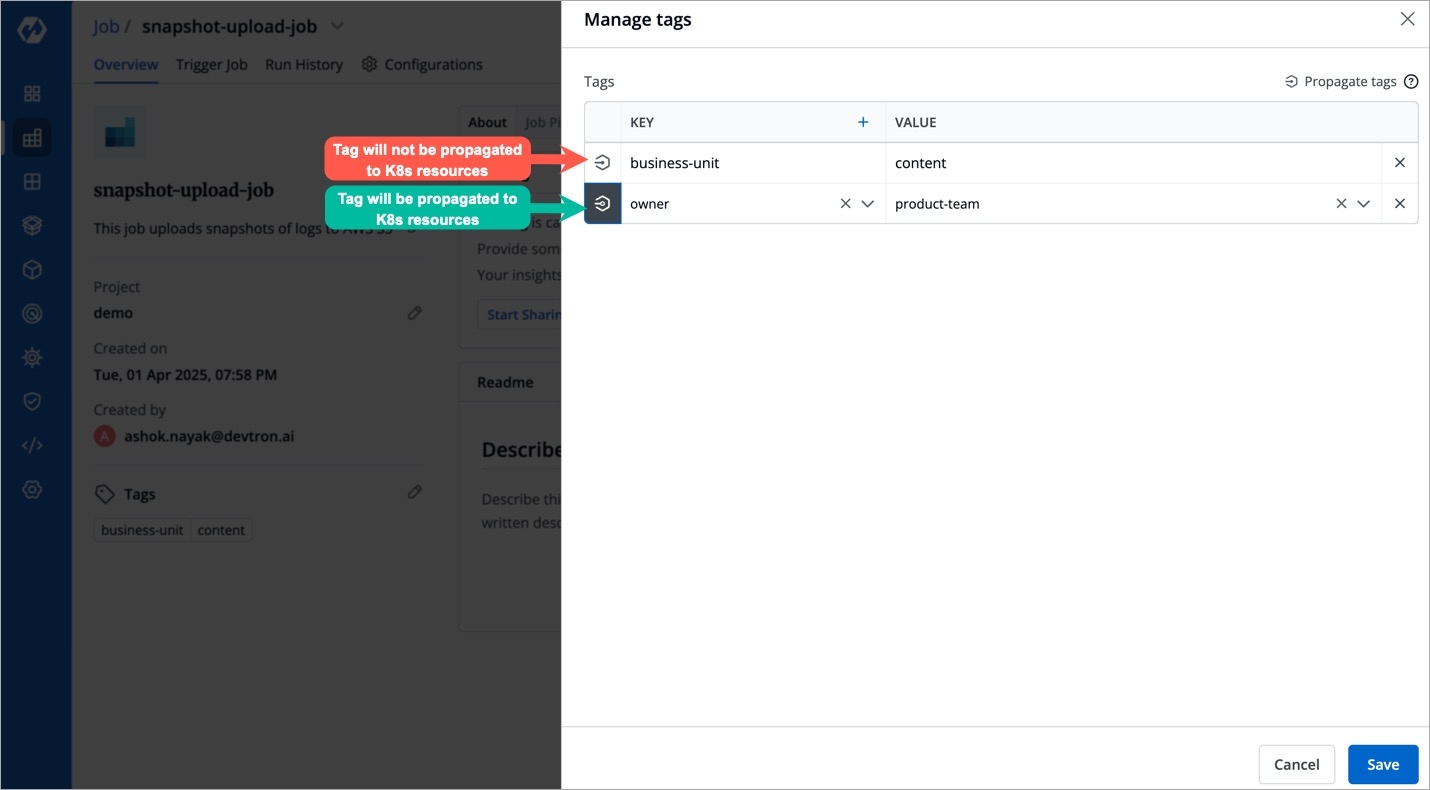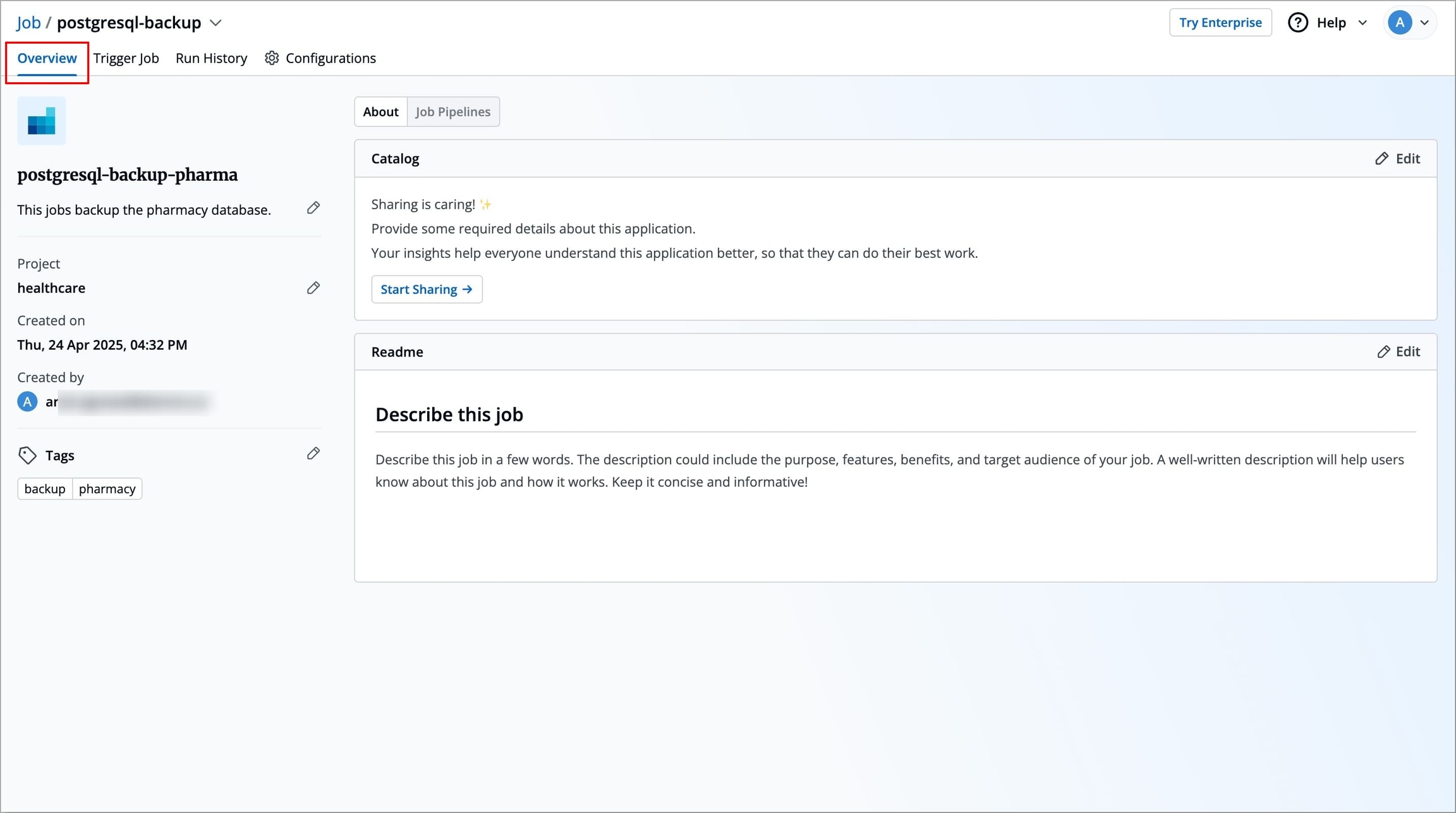Last updated
Was this helpful?
Last updated
Was this helpful?
The Overview section contains the brief information of the job, any added tags, and deployment details of the particular job. In this section, you can also and if you added them while creating job.
The following details are provided on the Overview page:
You can change the project of your job by clicking Project on the Overview section.
Click Project.
On the Change project dialog box, select the different project you want to change from the drop-down list.
Click Save. The job will be moved to the selected project.
Tags are key-value pairs. You can add one or multiple tags in your application. When tags are propagated, they are considered as labels to Kubernetes resources. Kubernetes offers integrated support for using these labels to query objects and perform bulk operations e.g., consolidated billing using labels. You can use these tags to filter/identify resources via CLI or in other Kubernetes tools.
Manage tags is the central place where you can create, edit, and delete tags. You can also propagate tags as labels to Kubernetes resources for the application.
Click Edit tags.
On the Manage tags page, click + Add tag to add a new tag.
Click X to delete a tag.
Click Save.
The changes in the tags will be reflected in the Tags on the Overview section.
Click the symbol on the left side of your tag to propagate a tag.
Note: Dark grey colour in symbol specifies that the tags are propagated.
To remove the tags from propagation, click the symbol again.
Job Name
Displays the name of the job.
Created on
Displays the day, date and time the job was created.
Created by
Displays the email address of a user who created the job.
Project
Displays the current project of the job. You can change the project by selecting a different project from the drop-down list.