Devtron Generic Helm Chart To Run CronJob Or One Time Job
Devtron also supports Job and Cronjob pipelines. If you need to regularly update the image and configurations of your cronjob/job, you should prefer to create a pipeline,To know more about this you can refer the link cronjob/job documentation.
Using Devtron-generic-Helm Chart to run Cron Job or One Time job
You can discover over 200 Charts from the Devtron Chart store to perform different tasks such as to deploy a YAML file.
You can use Devtron's generic helm chart to run the CronJobs or one time Job.
Select the devtron-charts/devtron-generic-helm chart from the Devtron Chart Store.
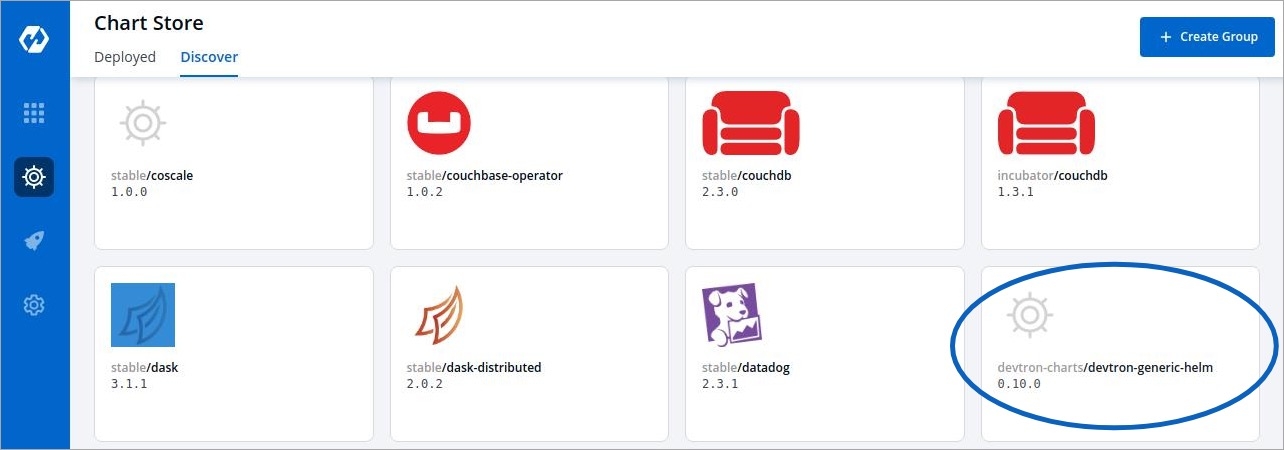
Select the Chart Version and the Chart Value of the Chart.
And, then click on Deploy
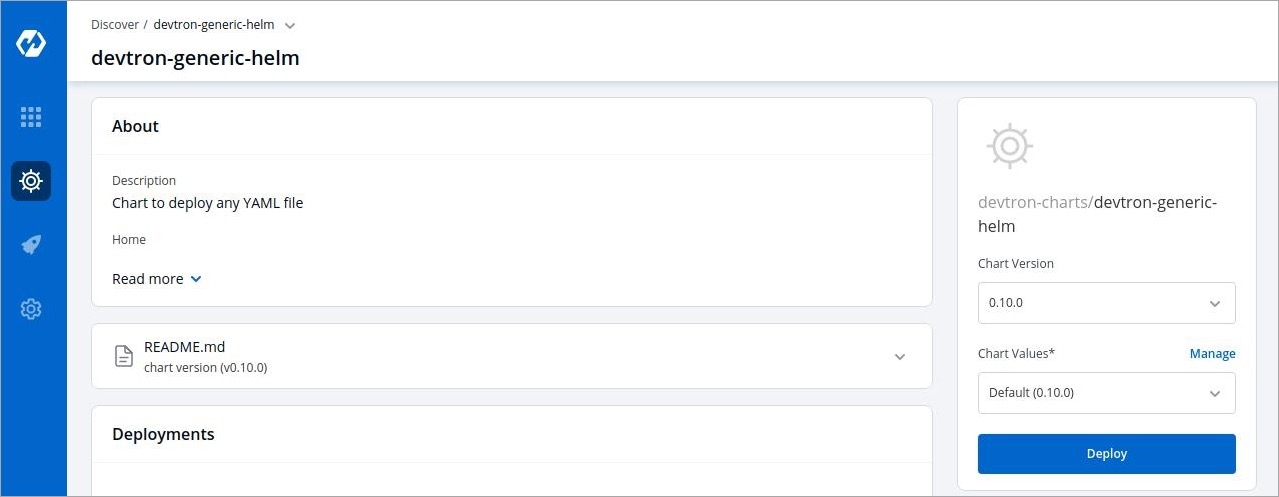
Configure devtron-generic-helm chart
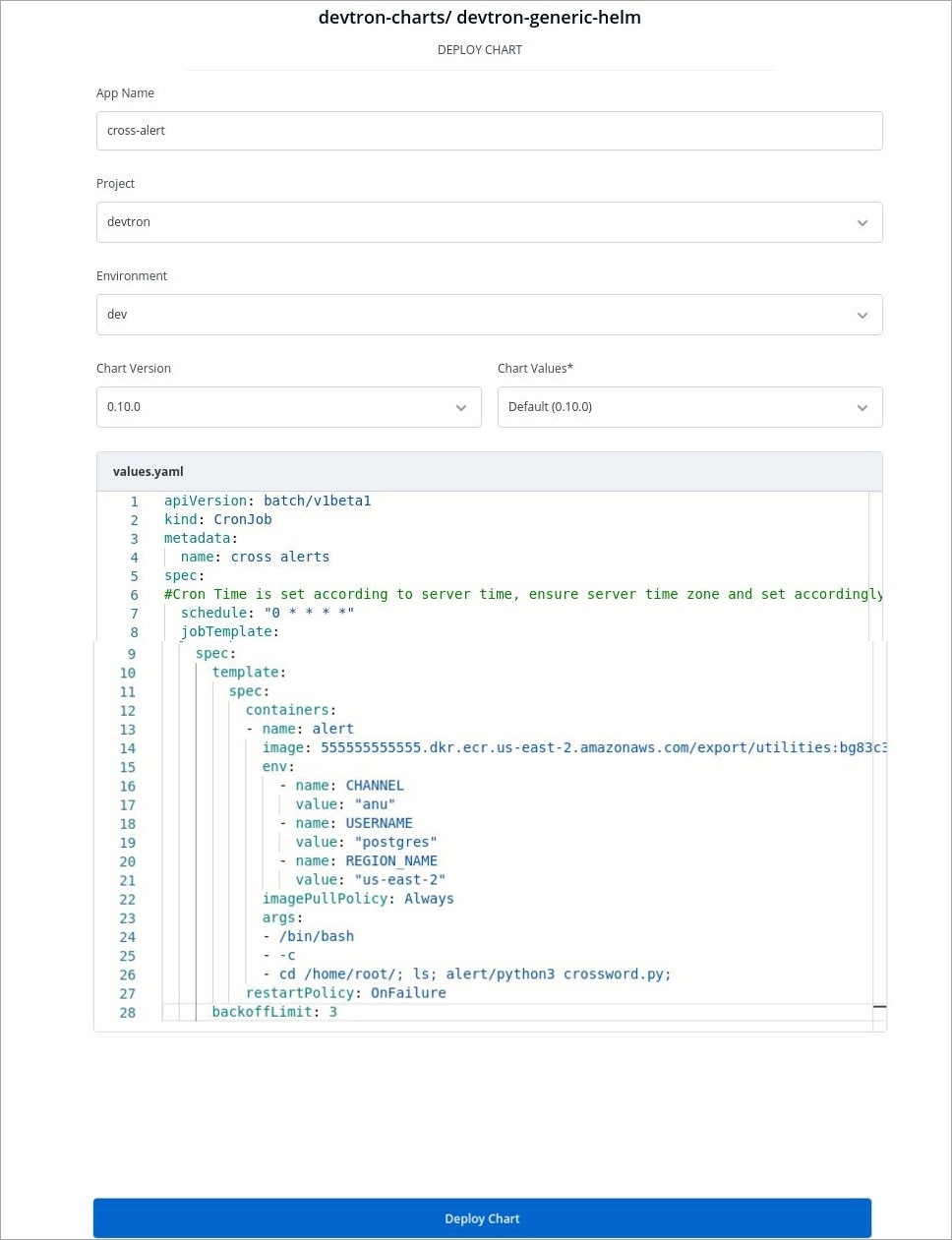
Click on Deploy Chart
App Name
Name of the app
Project
Name of the Project
Environment
Select the Environment in which you want to deploy app
Chart Version
Select the Version of the chart
Chart Values
Select the Chart Value or Create a Custom Value
In values.yaml, you can specify the YAML file that schedules the CronJob for your application.
Last updated
Was this helpful?

