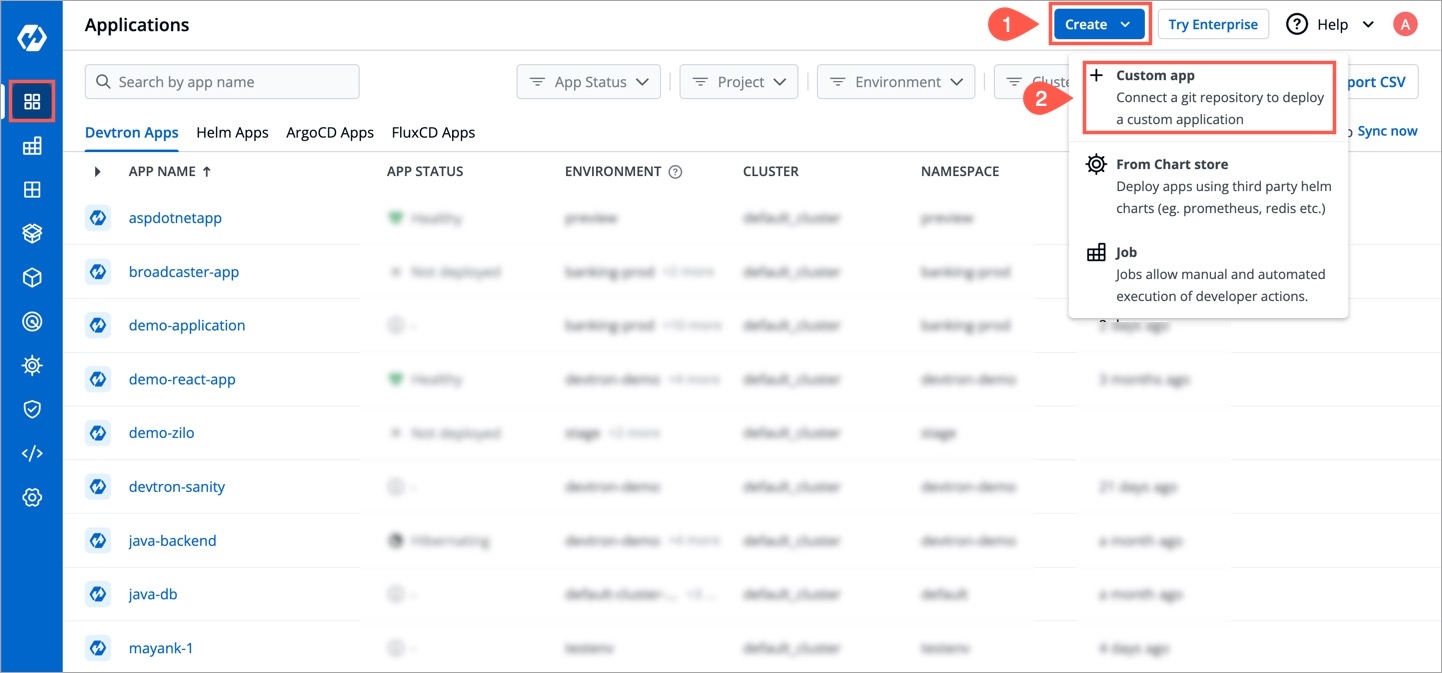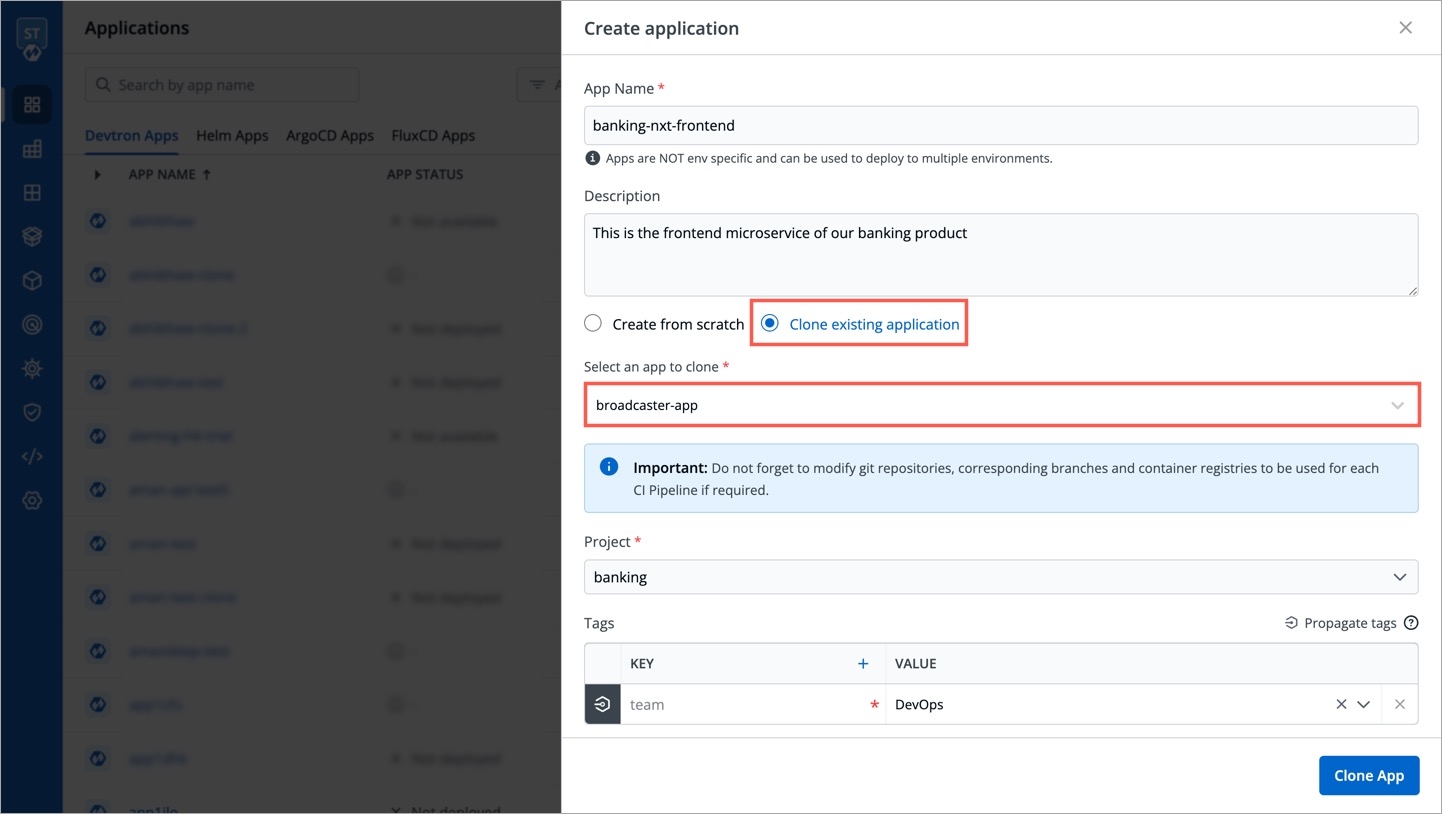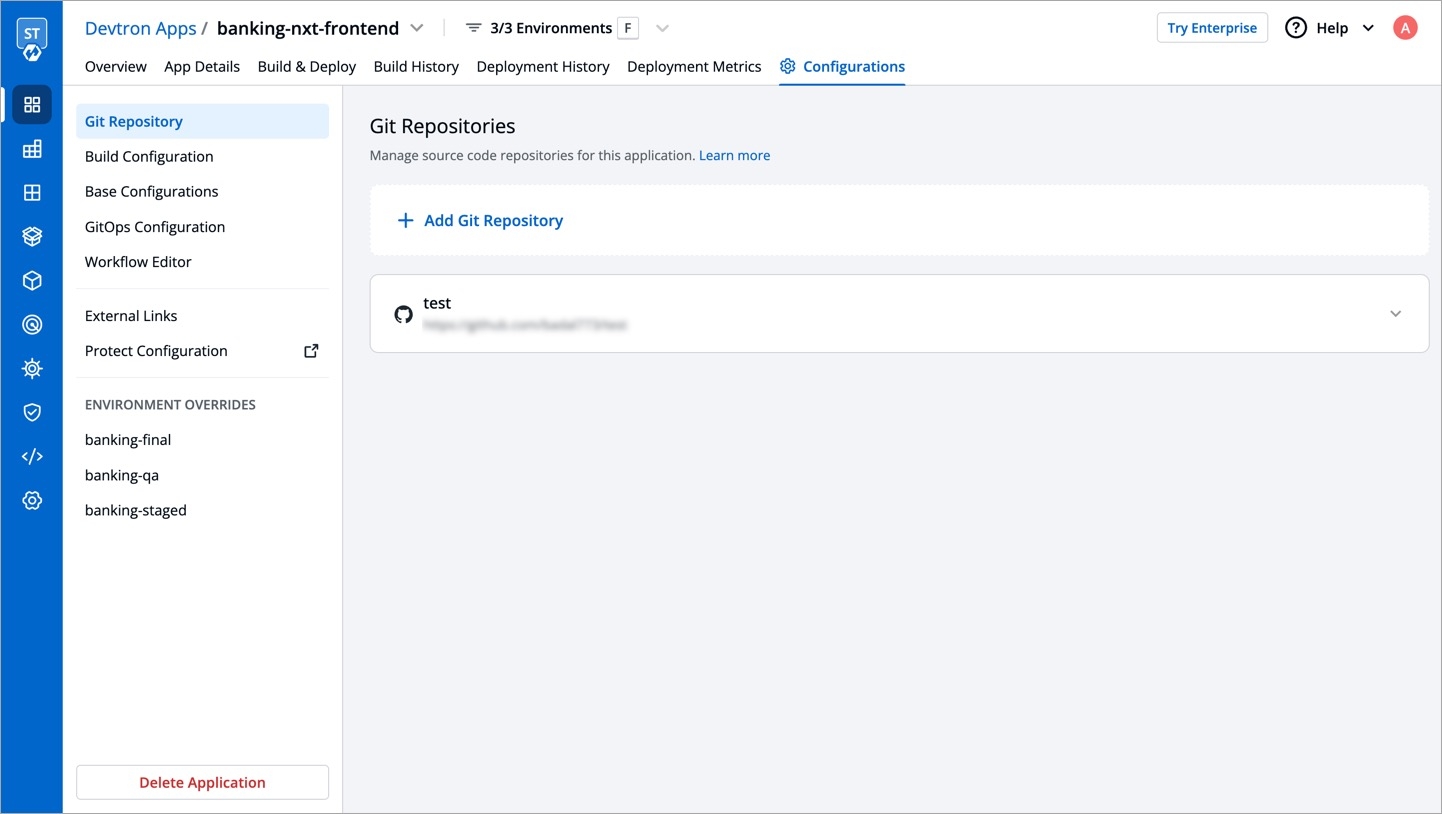Clone an Existing Application
Last updated
Last updated
Click on Create New and the select Custom app to create a new application.
As soon you click on Custom app, you will get a popup window on screen where you have to enter app name and project for the application. there are two radio buttons present on the popup window, one is for Blank app and another one is for Clone an existing app. For cloning an existing application, select the second one. After this, one more drop-down will appear on the window from which you can select the application that you want to clone. For this, you will have to type minimum three character to see the matching results in the drop-down. After typing the matching characters, select the application that you want to clone. You also can add additional information about the application (eg. created by, Created on) using tags (only key:value allowed).
App Name
Name of the new app you want to Create
Project
Project name
Select an app to clone
Select the application that you want to clone
Tags
Additional information about the application
Now click on Clone App to clone the selected application.
New application with a duplicate template is created.
When cloning an application with GitOps configuration, the configuration itself is not copied. To set up the configuration for your new application, refer GitOps Configuration guide.