Pull Image Digest
Introduction
Devtron offers the option to pull container images using digest. Refer CD Pipeline - Image Digest to know the purpose it serves.
Though it can be enabled by an application-admin for a given CD Pipeline, Devtron also allows super-admins to enable pull image digest at environment level.
This helps in better governance and less repetitiveness if you wish to manage pull image digest for multiple applications across environments.
Steps to Enable Pull Image Digest
From the left sidebar, go to Global Configurations → Pull Image Digest.
As a super-admin, you can decide whether you wish to enable pull image digest for all environments or for specific environments.
For all Environments
This is for enabling pull image digest for deployment to all environments.
Enable the toggle button next to
Pull image digest for all existing & future environments.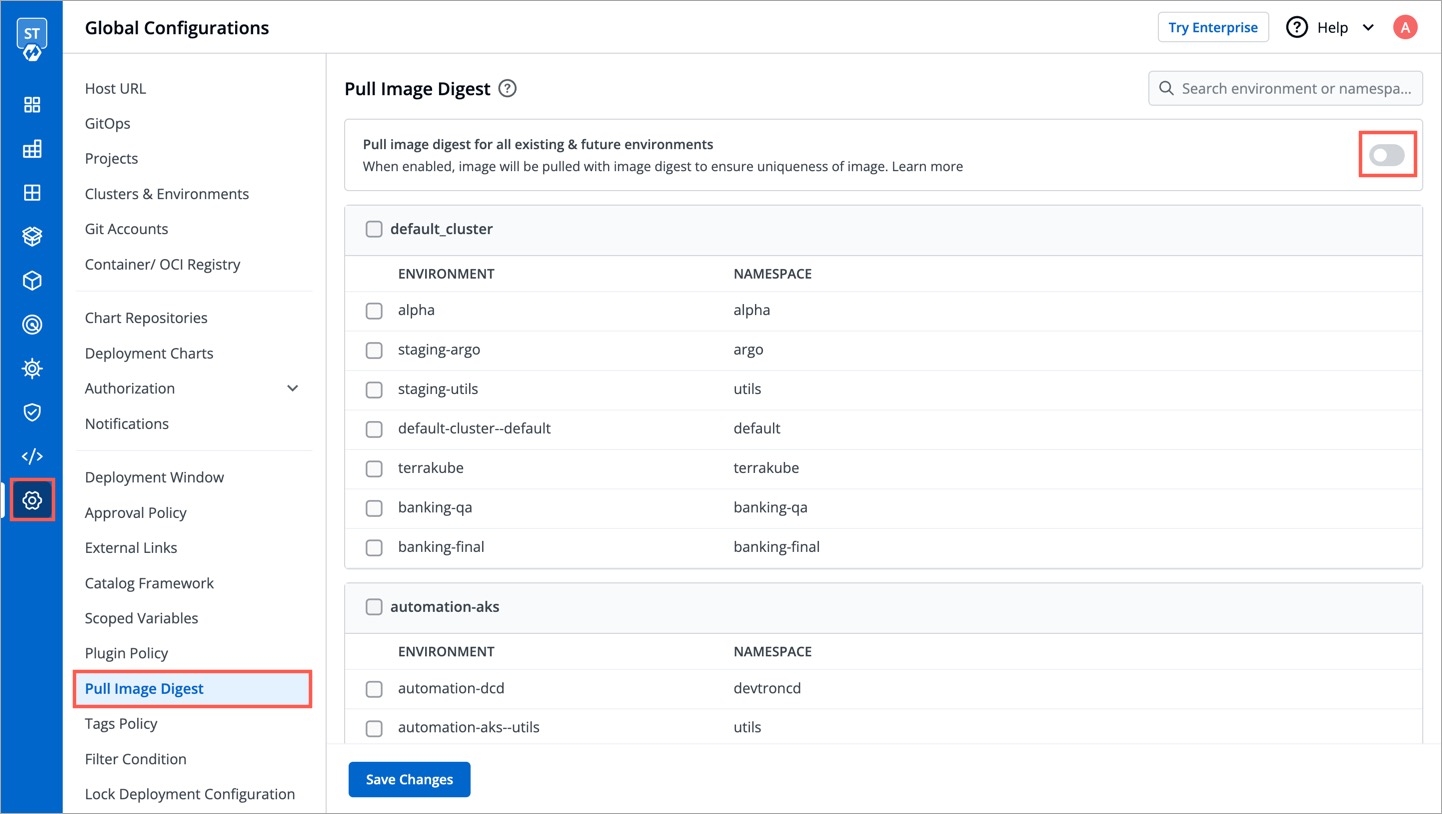
Figure 1: Enabling for all Env Click Save Changes.
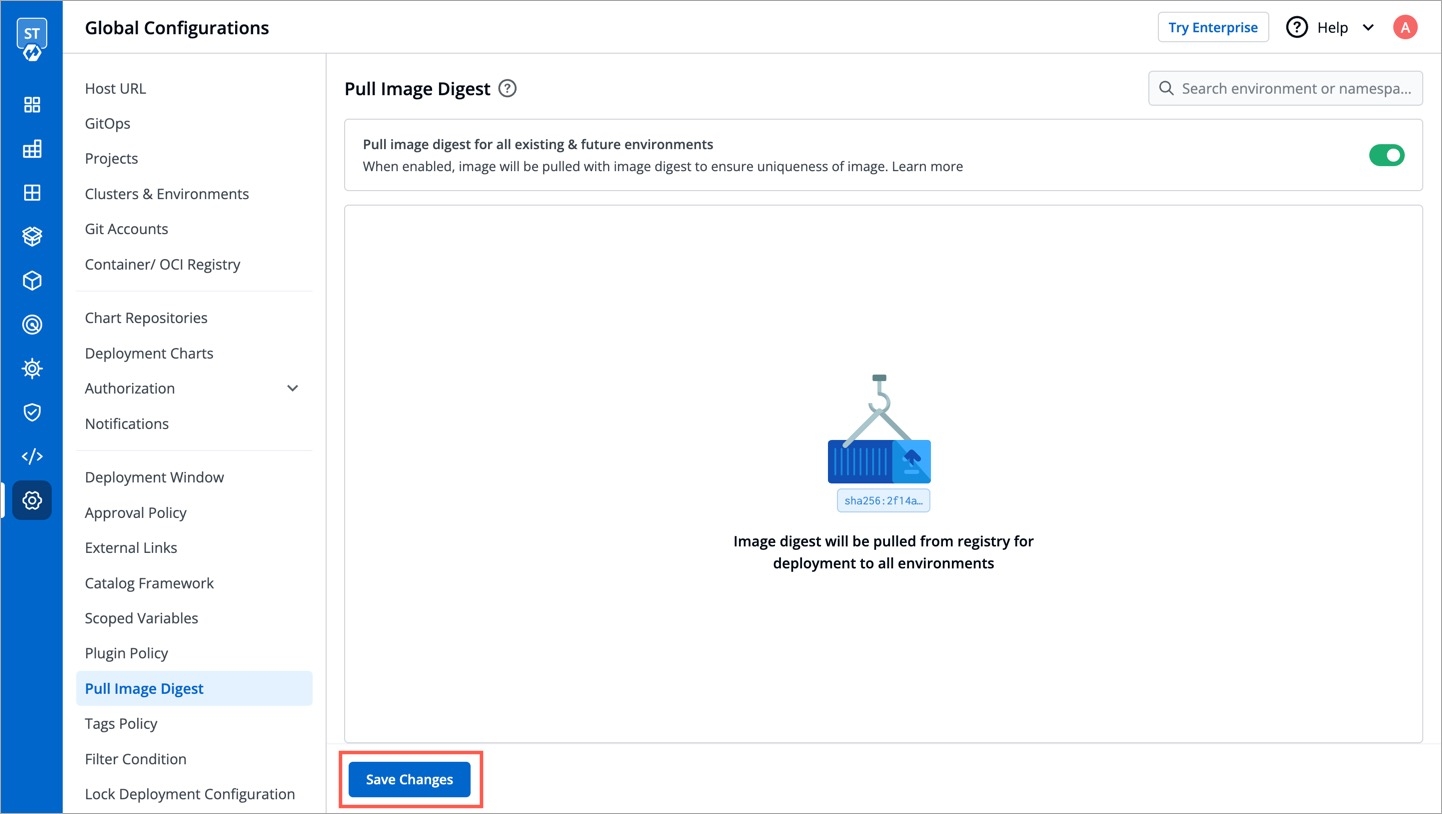
Figure 2: Saving Changes
For Specific Environments
This is for enabling pull image digest for specific environments. Therefore, only those applications deploying to selected environment(s) will have pull image digest enabled in its CD pipeline.
Use the checkbox to choose one or more environments present within the list of clusters you have on Devtron.
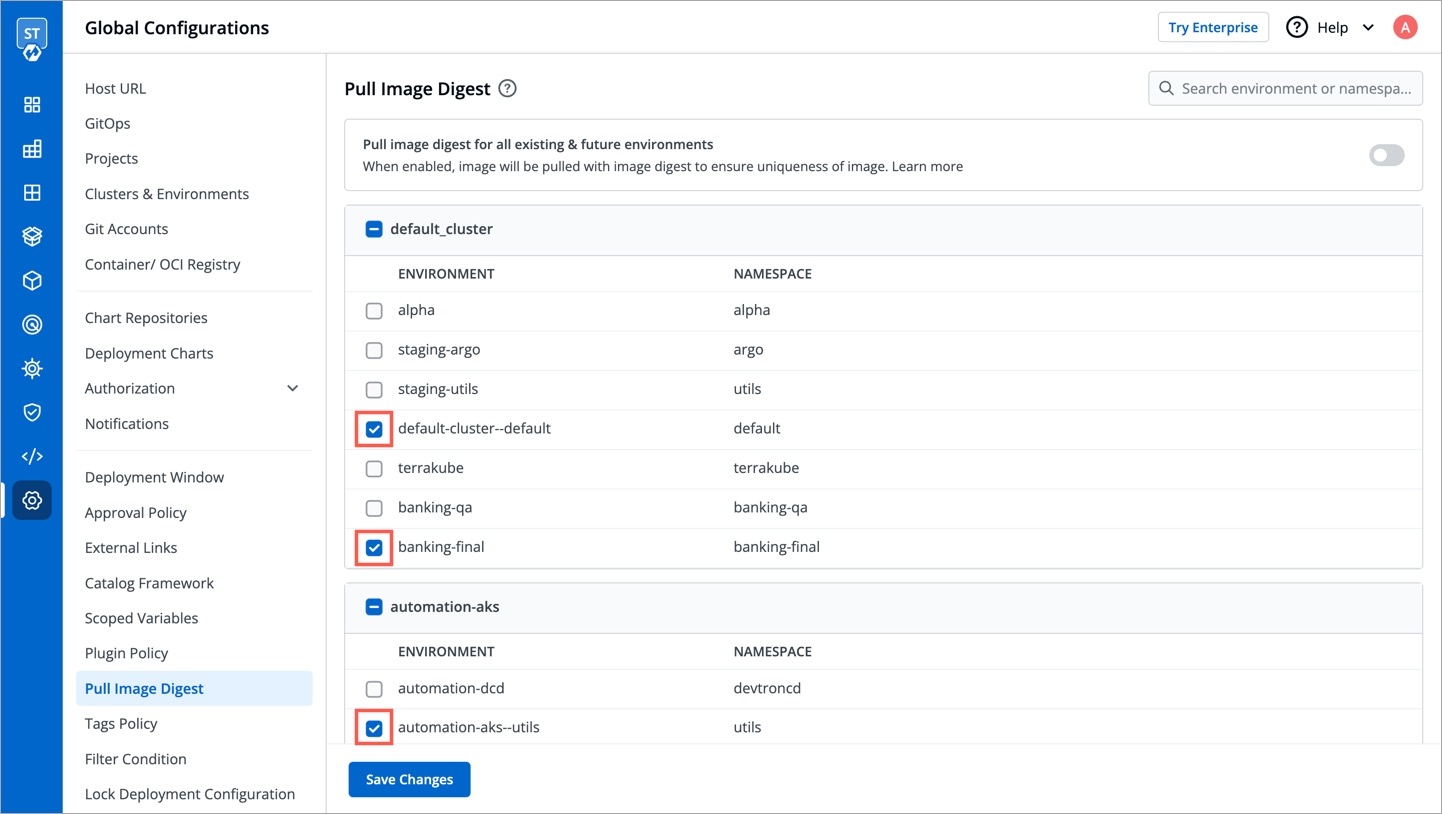
Figure 3: Selecting Environments Click Save Changes.
Once you enable pull image digest for a given environment in Global Configurations, users won't be able to modify the image digest setting in the CD pipeline. The toggle button would appear disabled for that environment as shown below.
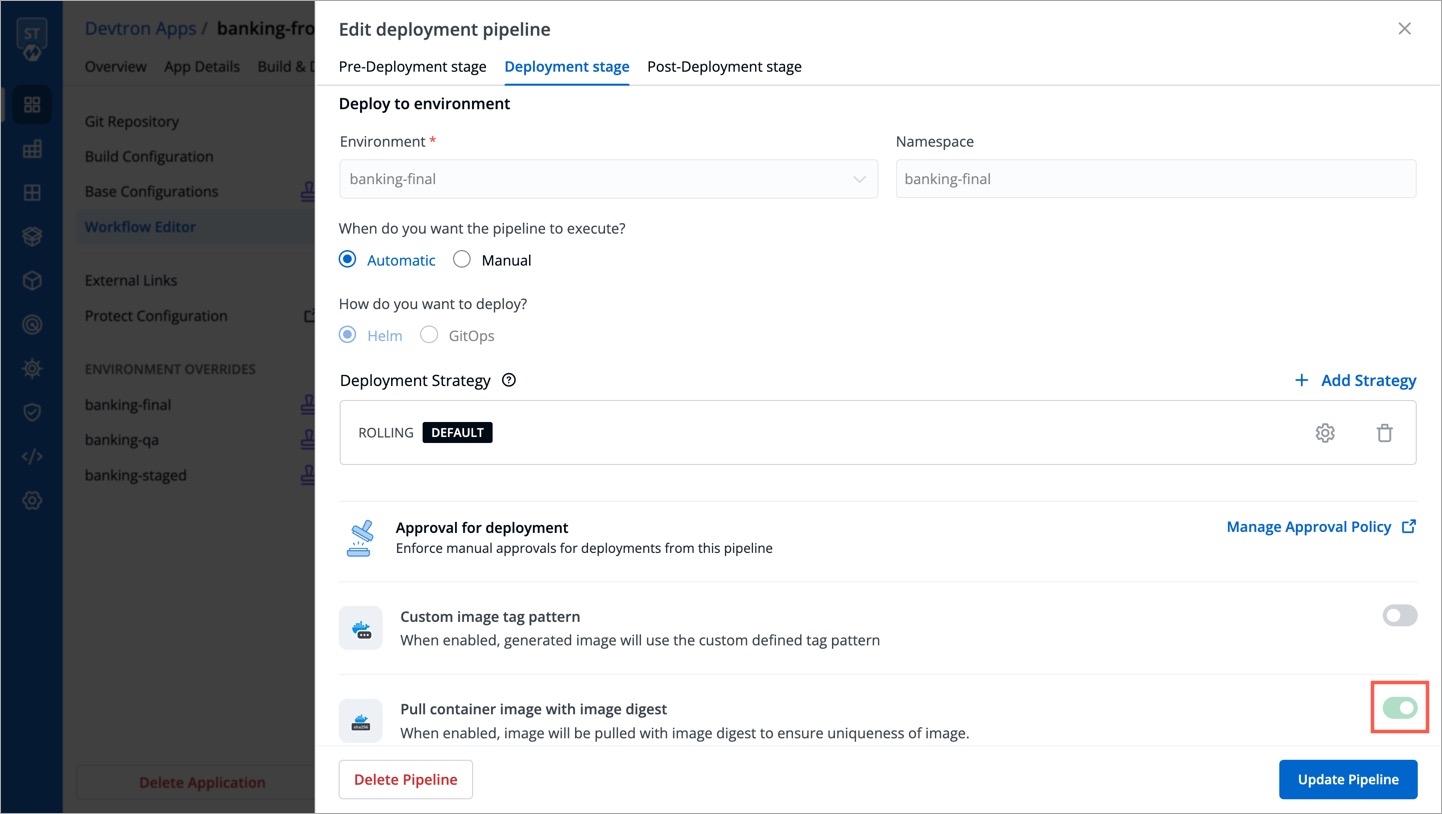
Last updated
