Pull Helm Charts from OCI Registry
Introduction
Devtron supports the installation of Helm charts from both: Helm repos and Container/OCI registries. Unlike Helm repos, OCI registries do not have an index file to discover all the charts. However, Devtron makes it easier for you to populate your charts from multiple sources to the chart store.
Prerequisites
Helm Chart(s)
OCI-compliant Registry (e.g. Docker Hub and many more)
You must add your OCI registry to Devtron with the Use as chart repository option enabled.
Tutorial
Populating your Charts to the Chart Store
Go to Global Configurations → Container/OCI Registry.
Search your OCI registry in the list, and click it.
In the List of repositories, add the chart repo(s). The format should be
username/chartname. You can find the username from your registry provider account.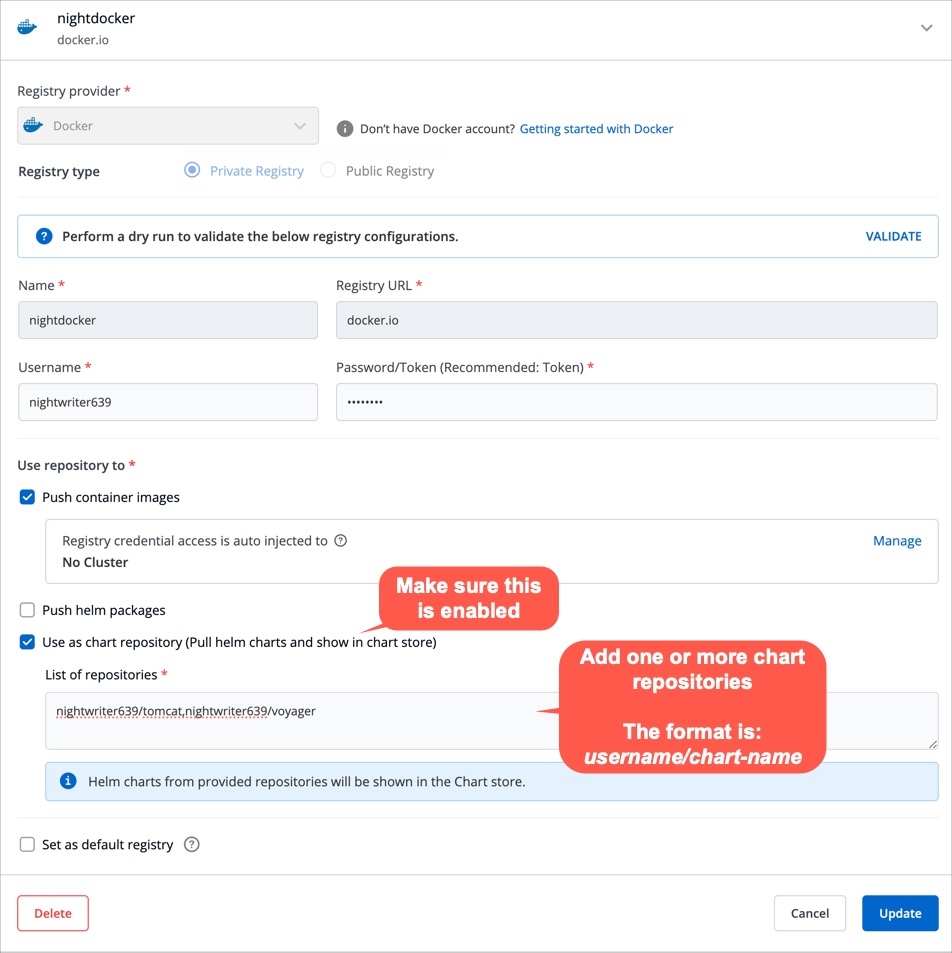
Figure 1: Adding Chart Repos Click Save or Update.
From the left sidebar, go to Chart Store.
You can find your chart(s) either by using the search bar or by selecting your chart source.
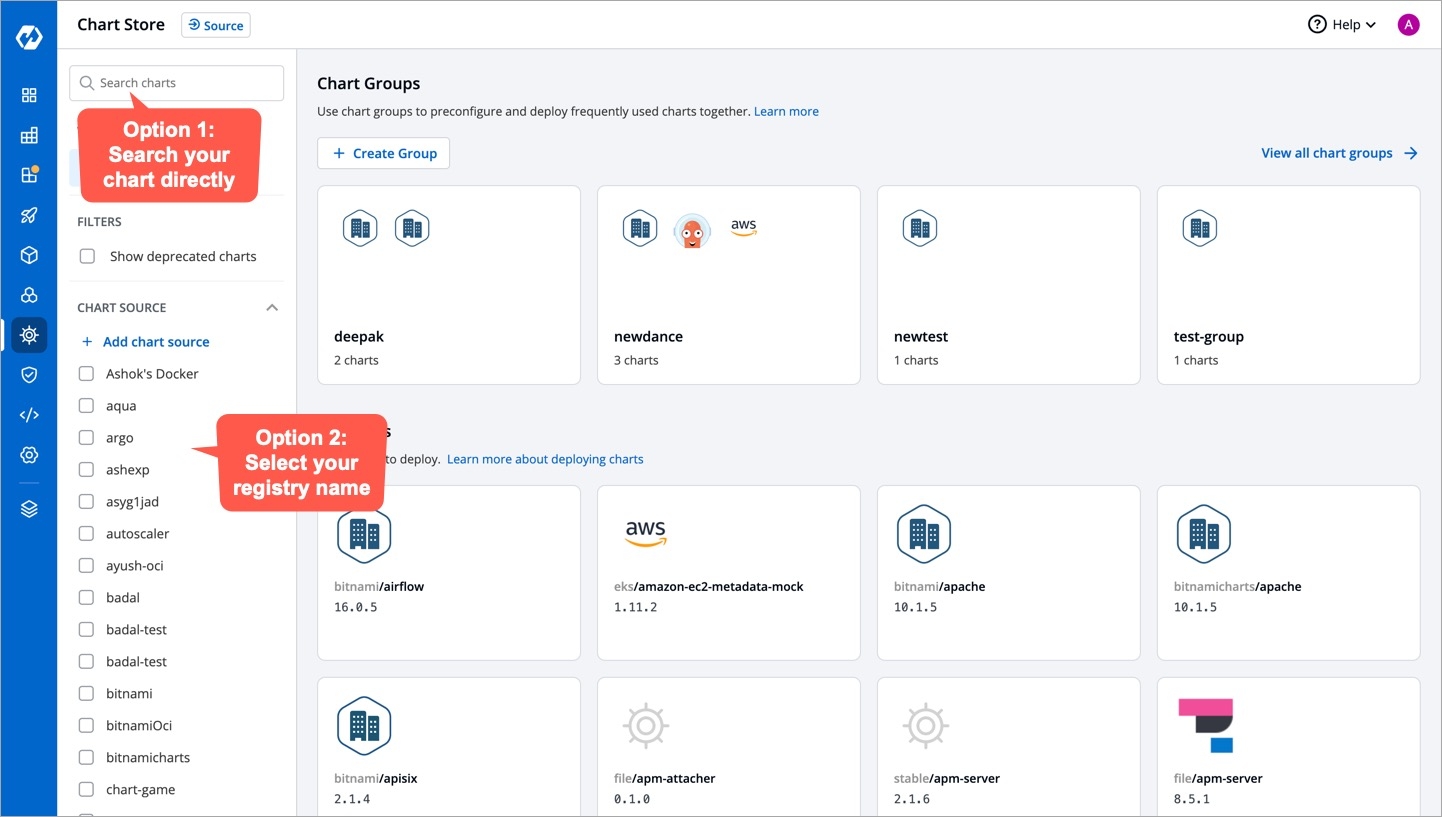
Figure 2: Searching your Chart
You have successfully pulled your charts to the chart store.
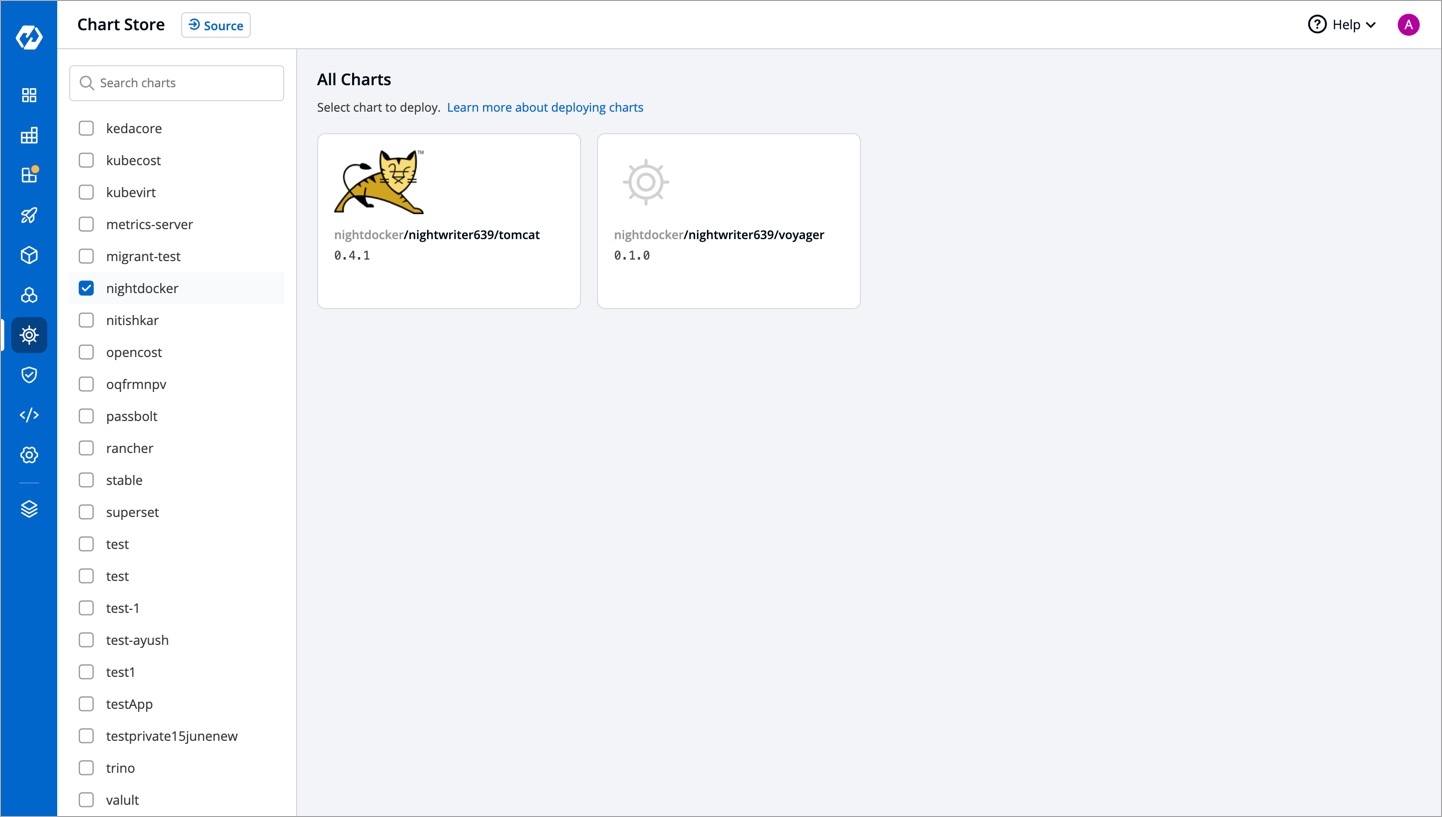
Unable to find your Charts?
Deprecated charts won't show up in the Chart Store unless you enable the Show deprecated charts filter as shown below
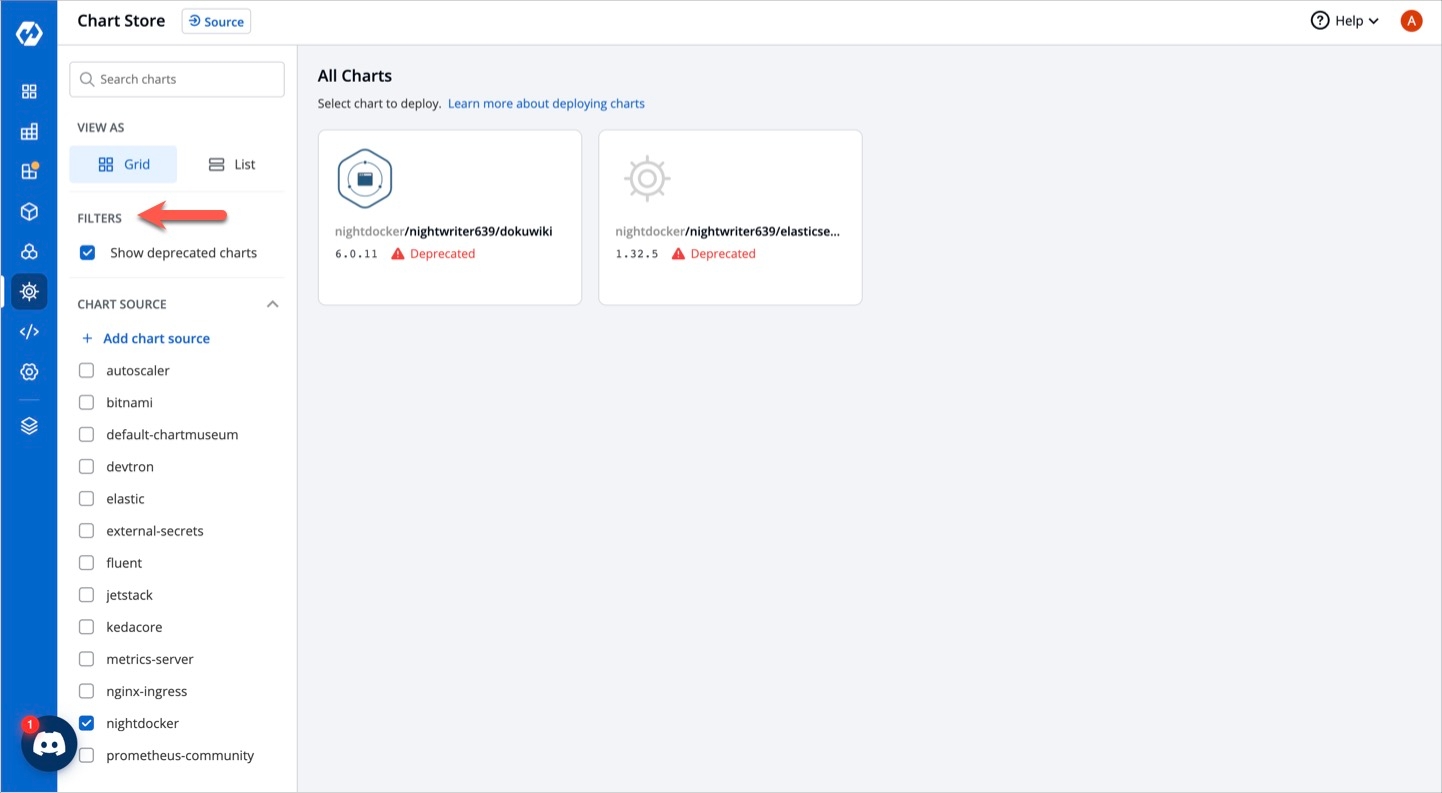
Or, you may try performing a resync as shown below
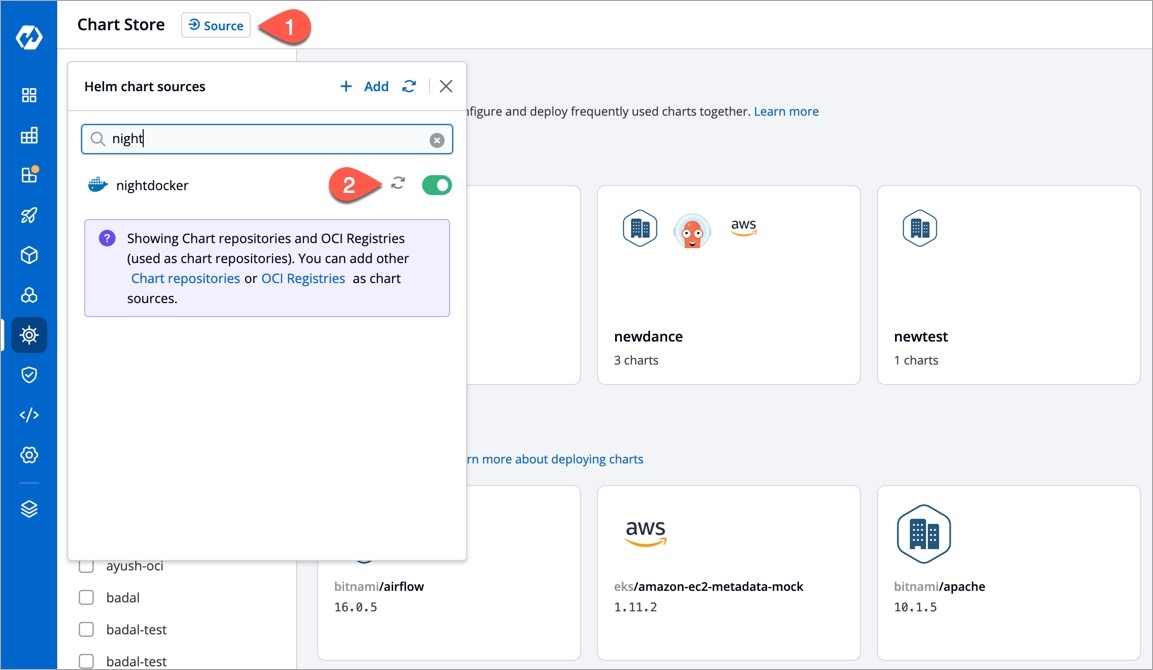
Removing your Chart from the Chart Store
Go to your OCI registry settings in Devtron.
In the List of repositories field, remove the unwanted chart repo.
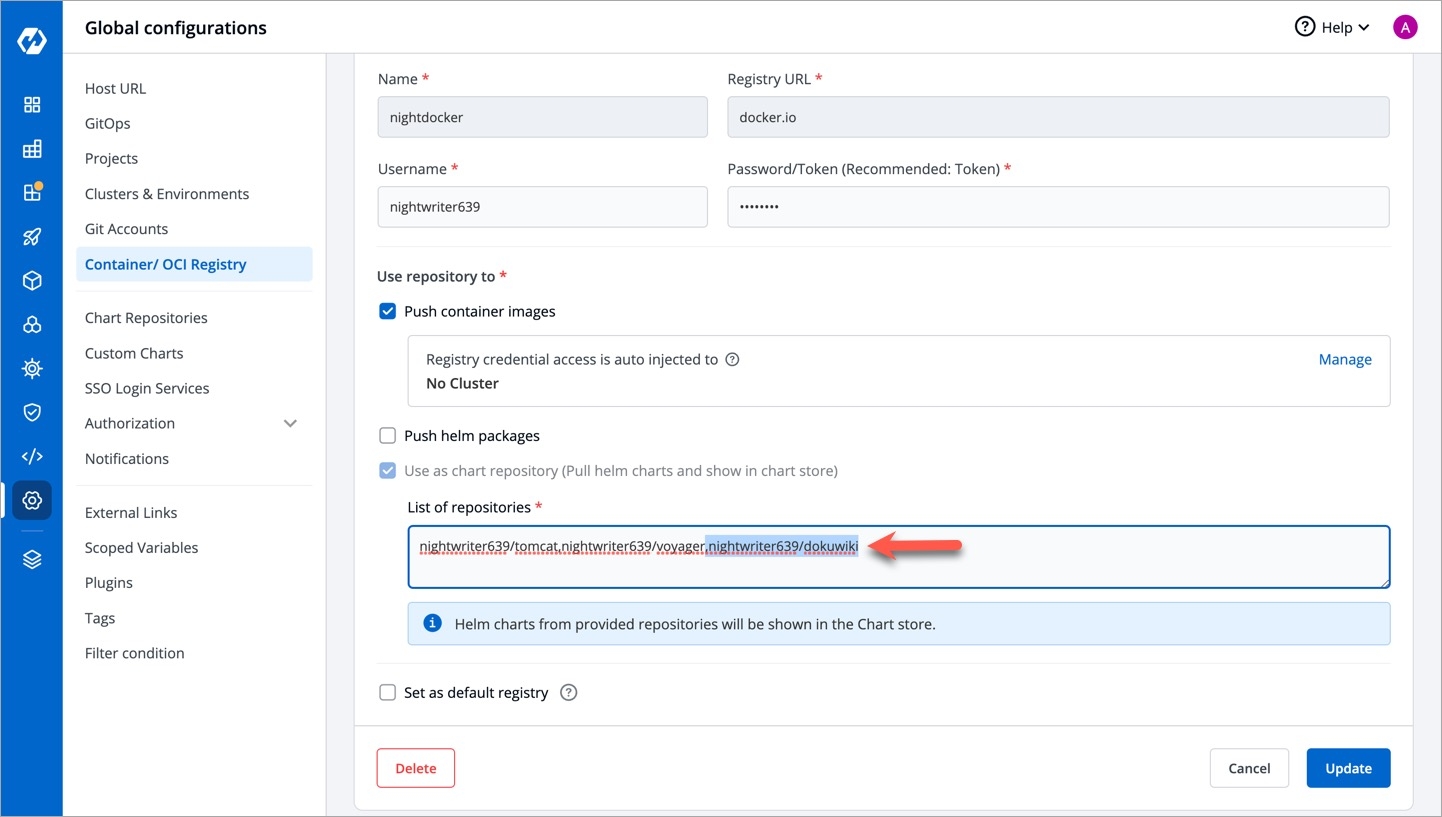
Figure 6: Removing a Chart Repo Click Update.
The removed chart would no longer appear in the Chart Store.
Last updated
Was this helpful?

