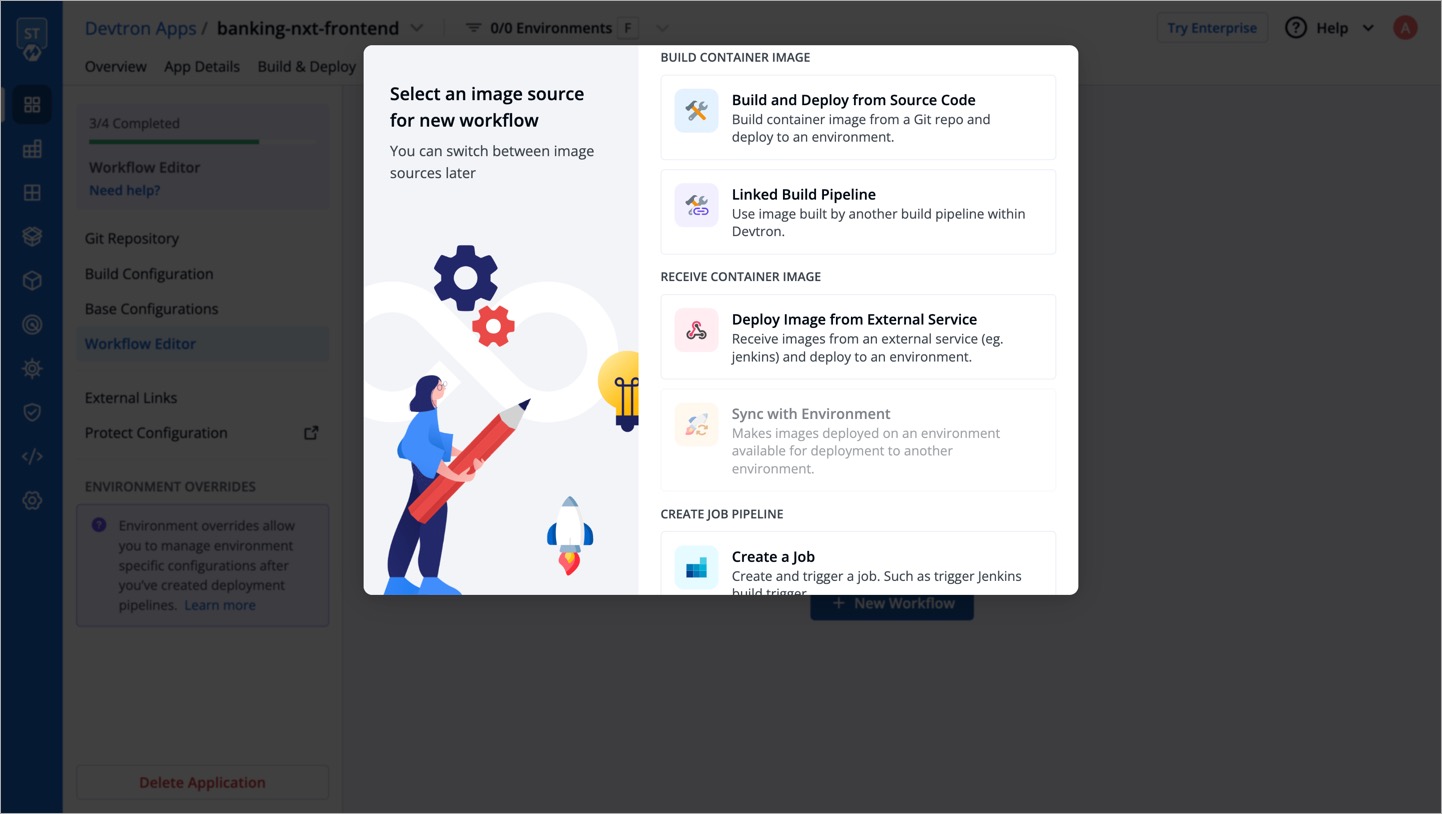Workflow Editor
Introduction
After configuring the Build Configurations and Base Configurations, the next step is to create a workflow using the Workflow Editor.
In Devtron, a Workflow is a logical sequence of different stages(pipelines) used for continuous integration and continuous deployment of an application.
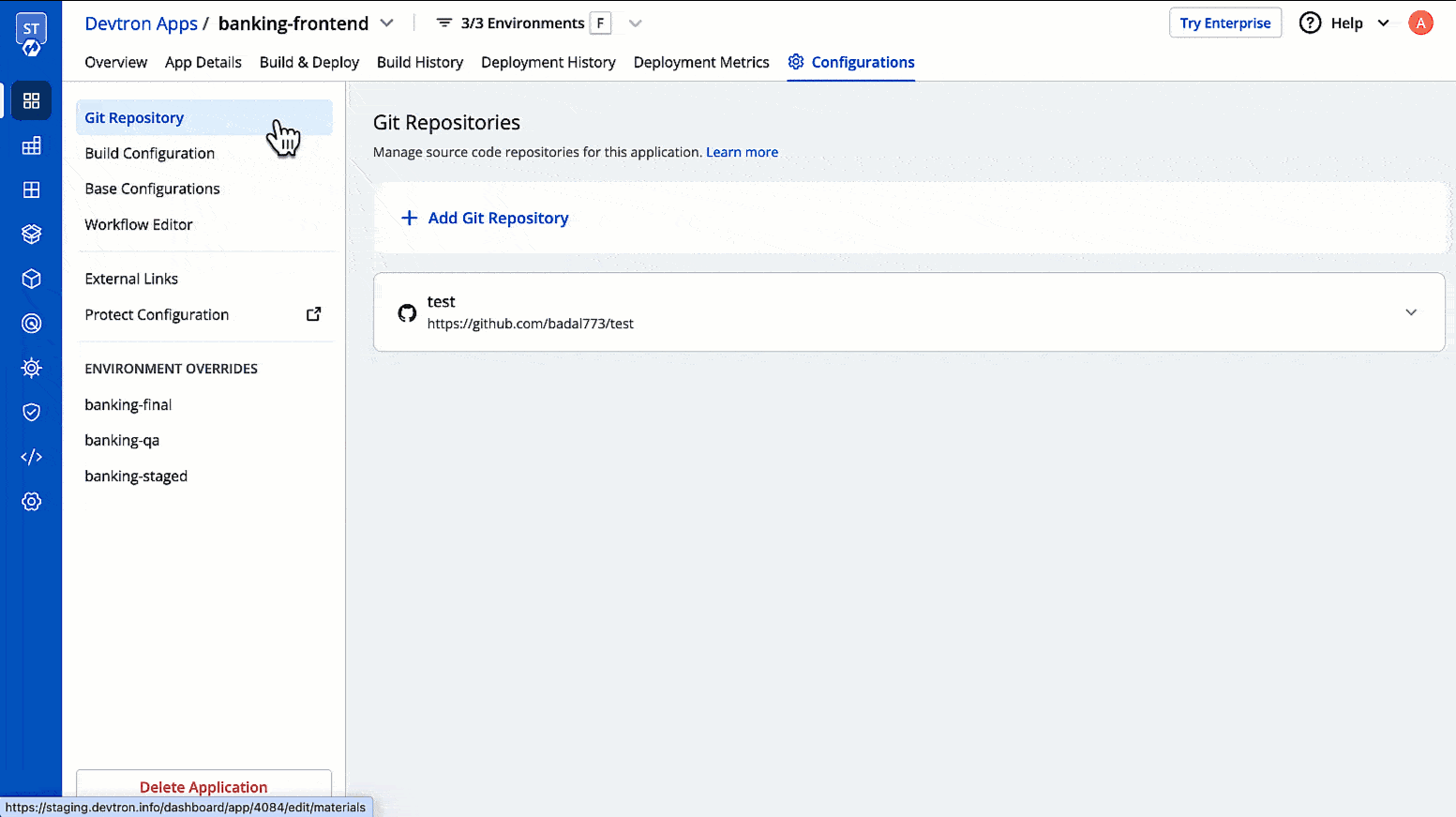
Create Workflow
The Build and Deploy from Source Code provides a simple way to create both CI and CD pipelines in one step. It is for users who want to set up a complete workflow quickly using minimal required information, such as the source repository branch and the target environment.
To create a quick workflow with both build and deployment pipelines, follow the steps below:
-
Click New Workflow in the workflow editor.
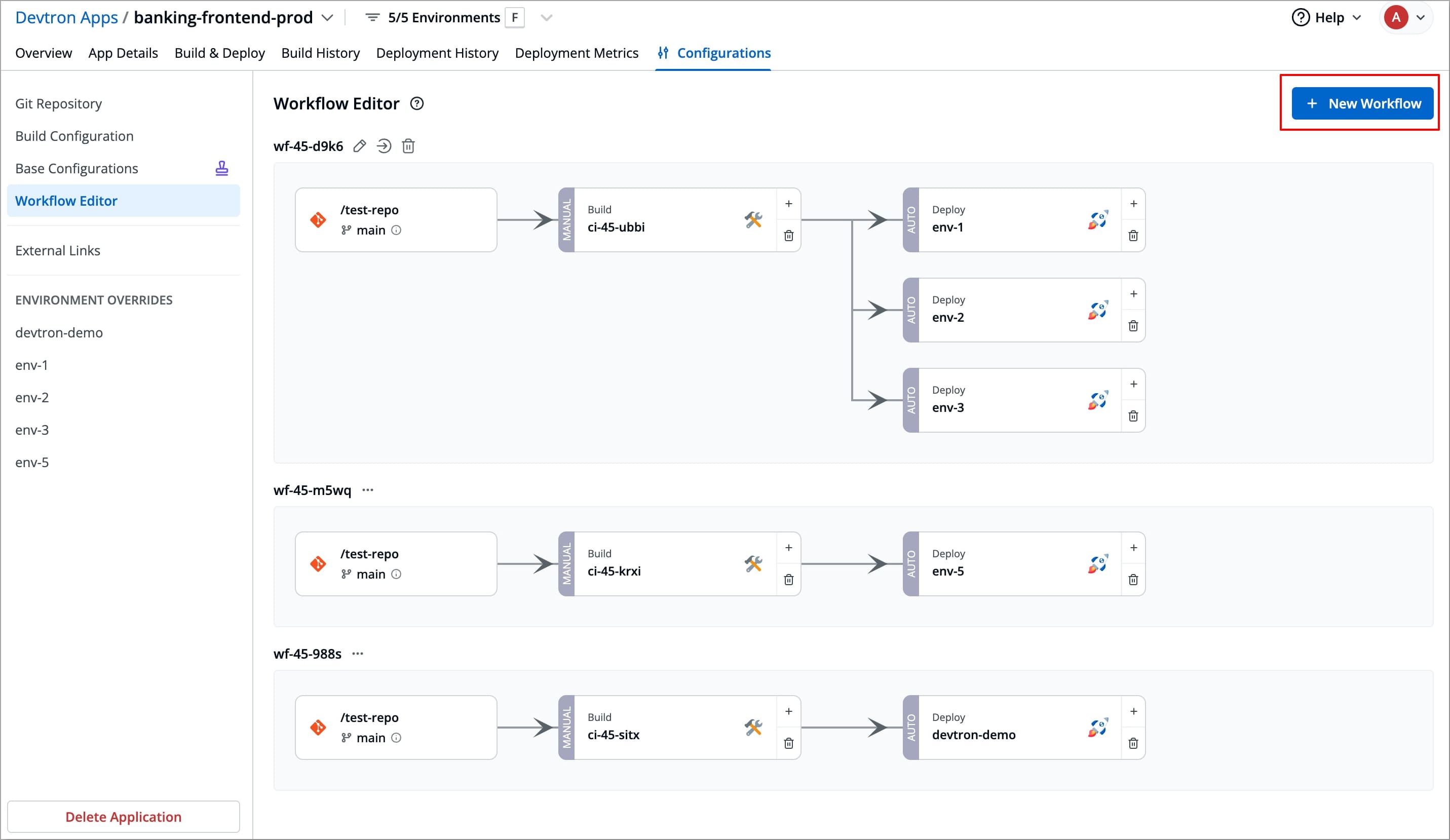
-
Select Build and Deploy from Source Code; a window appears.
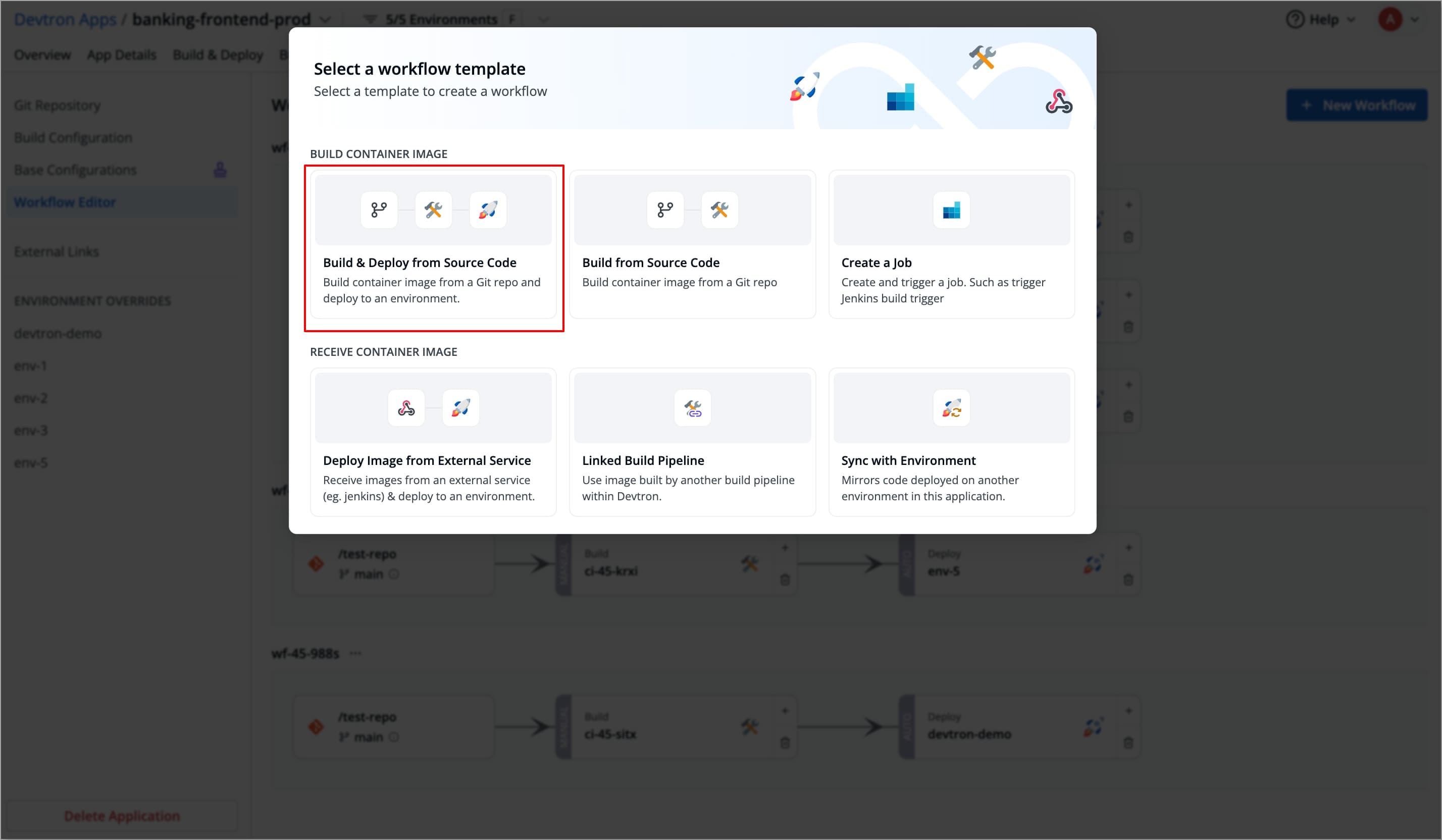
-
Enter the required information in the following fields.
| Field Name | Required/Optional | Description |
|---|---|---|
Source type | Required | Source type to trigger the CI. Available options: Branch Fixed, Branch Regex, Pull Request, Tag Creation |
Branch Name | Required | Branch that triggers the CI build |
Environment | Required | Select the environment where you want to deploy your application |
Namespace | Required (Auto Filled) | Automatically populated based on the selected environment |
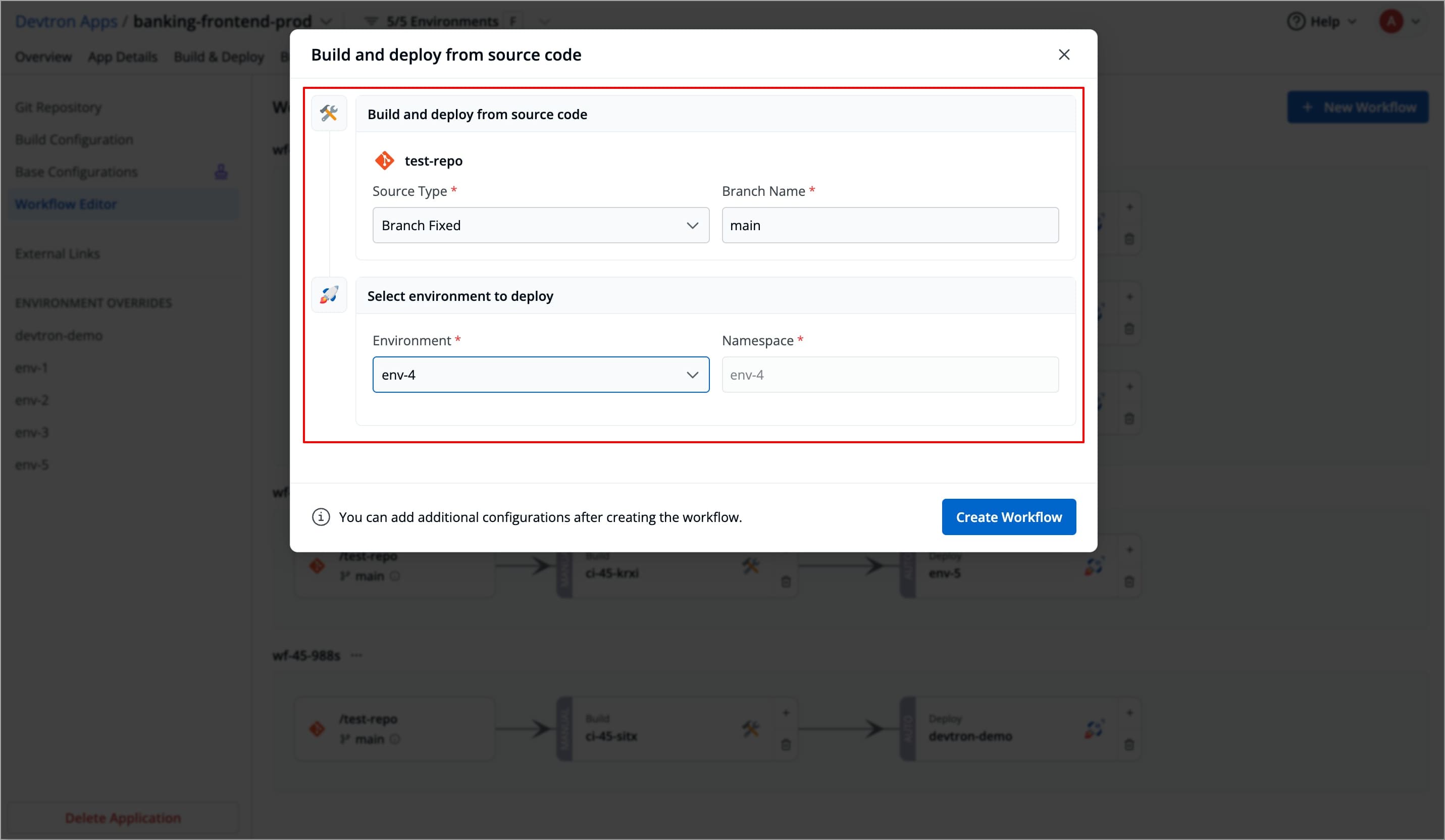
Source Types
| Source Type | Description | Additional Requirements |
|---|---|---|
Branch Fixed | Triggers a CI build whenever changes are pushed to a specified branch. | Requires a predefined branch name. |
Branch Regex | Allows dynamic branch selection based on a regex pattern | Requires a regex pattern to be defined. For example, if the user sets the Branch Regex as feature-*, then users can trigger the build from branches such as feature-1450, feature-hot-fix, etc.. |
Pull Request (PR) | Triggers a CI build when a new pull request is created. You can also define filters (such as PR author, title, or branch) to control which pull requests trigger the pipeline. | Requires configuring a webhook configuration for GitHub or Bitbucket. |
Tag Creation | Triggers a build whenever a new tag is created. You can also define filters (such as author and tag name) to control which tags trigger the pipeline. | Requires webhook configuration for GitHub or Bitbucket. |
-
Click Create Workflow; a workflow with both build and deployment pipelines will be created.
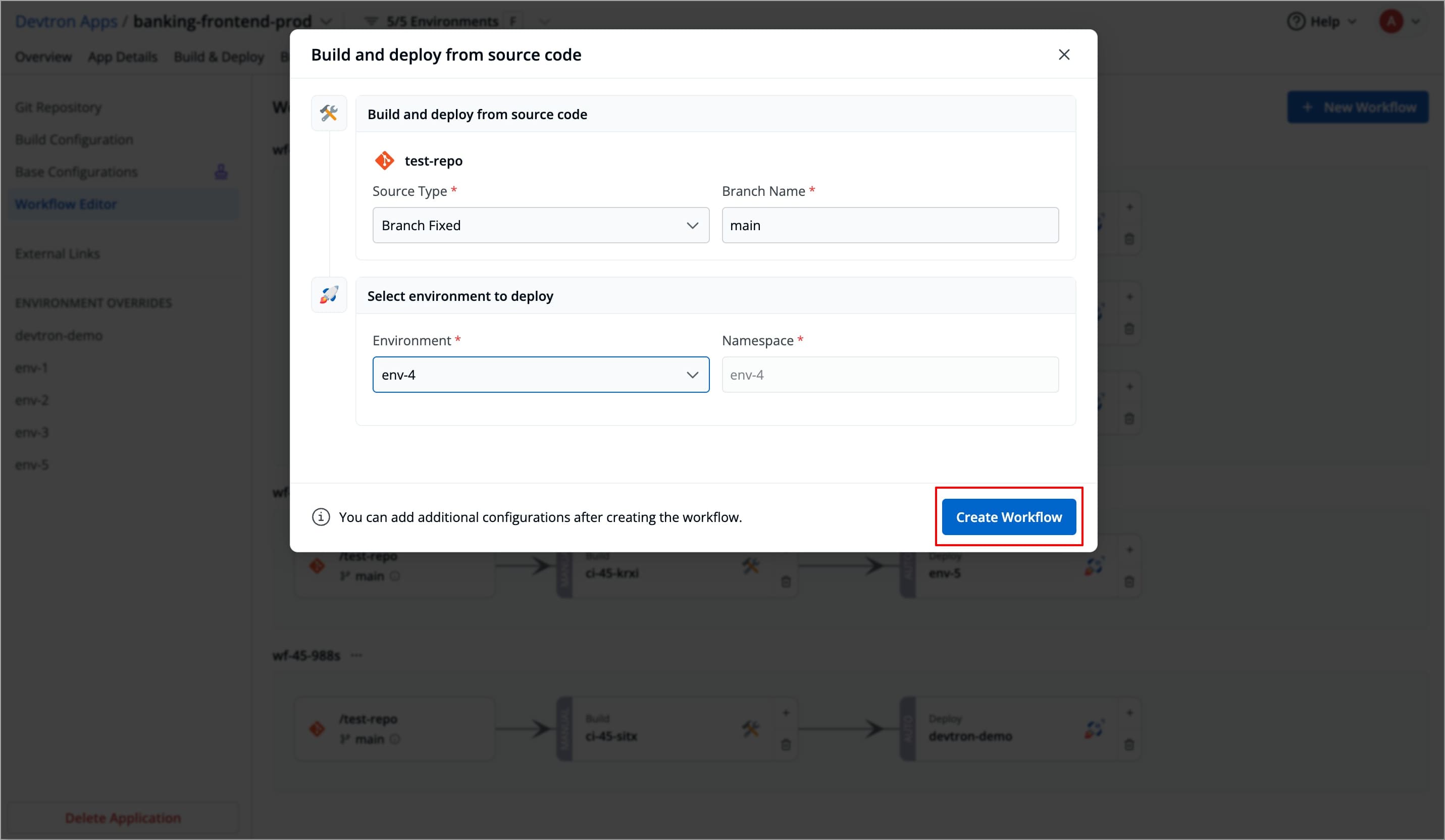
-
If you want to configure advanced configurations in the build pipeline, such as Custom image tag pattern, Vulnerability Scanning, etc., refer to the CI Pipeline page to learn more.
-
If you want to configure advanced configurations in the deployment pipeline, such as adding pre/post tasks, Custom image tag pattern, configure different deployment strategies, etc., refer to the CD Pipeline page to learn more.
-
If you want, you can also add Pre/Post Tasks in both build and deployment pipelines. To do so, refer to the Pre/Post tasks page to learn more.
Types of CI Pipelines
Apart from configuring advanced options, you can create five types of CI pipelines depending on your use case.
-
Build from Source Code: Choose this option if you want Devtron to build the image of the source code.
-
Linked Build Pipeline: Choose this option if you want to use an image created by an existing CI pipeline in Devtron.
-
Deploy Image from External Service: Choose this if you want to build your image outside Devtron; it will receive a Docker image from an external source via the incoming webhook.