App Details
Introduction
The App Details page acts as a comprehensive dashboard that provides a bird's-eye view of your application (e.g., Devtron, Helm, ArgoCD, FluxCD). From the App Details page, you can:
-
View your application status
-
Scan for vulnerabilities
-
Monitor application metrics (e.g., CPU usage and memory usage)
-
Manage the most widely used Kubernetes resources
-
Deploy your application
-
Modify environment configurations
-
Rollback deployments and much more
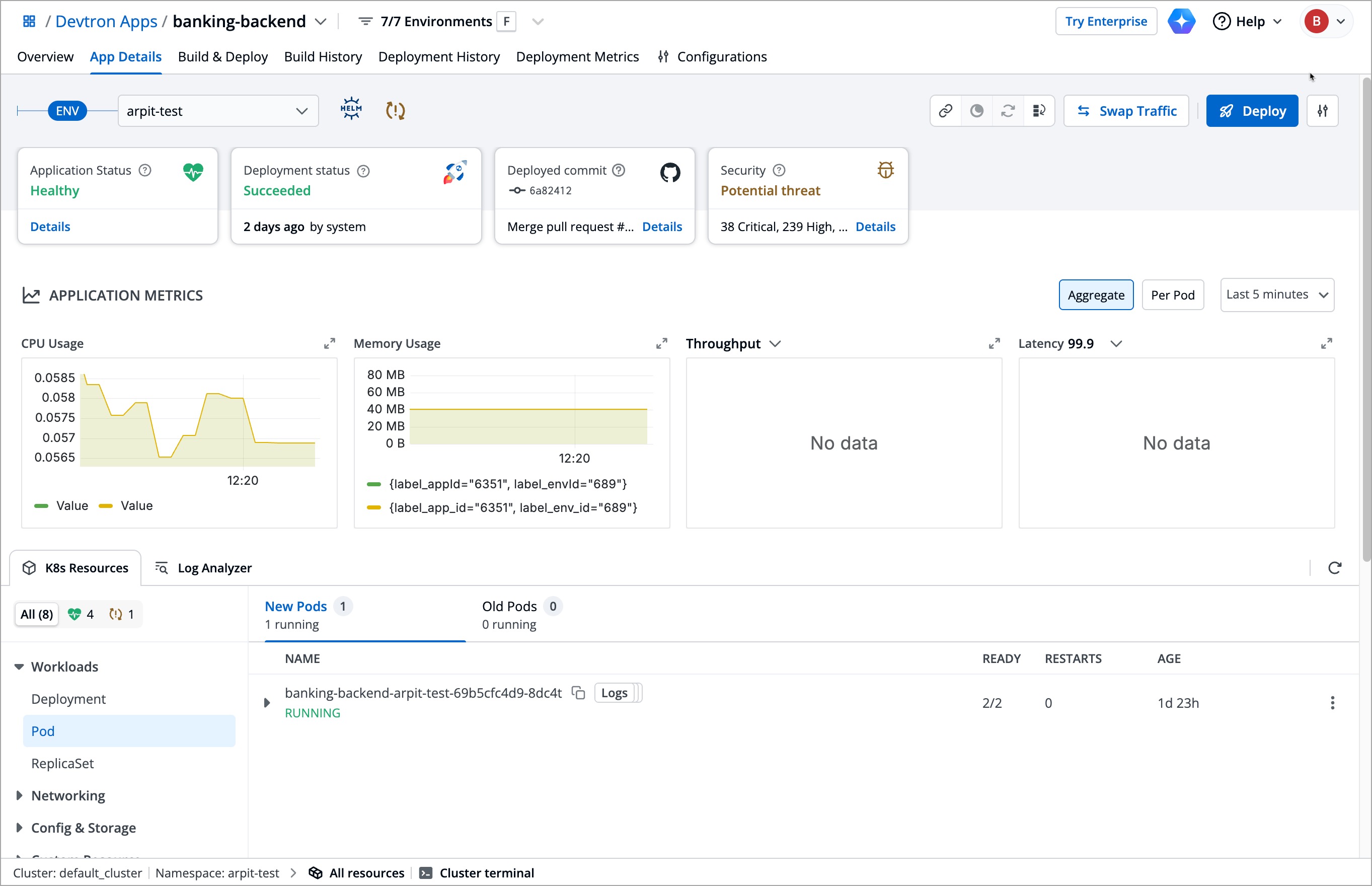
Consider the App Details page as the following two sections:
-
Application summary - Where you can view your application and deployment statuses, application metrics, swap traffic, scale workloads, deploy, and do more.
-
Manage Kubernetes resources - Where you can manage the logs, manifest, and events of your Kubernetes resources and scan for vulnerabilities.
Anyone with a View Only permission can view this page, but only those at the level of Admin (with specific app permissions) or above can take actions on this page.
Refer to User Permissions for more information.
Next Steps
| What do you want to do | Navigate to |
|---|---|
| View application summary and security details | Cards Overview |
| Perform quick actions (e.g., Hibernate) | Action Icons |
| Monitor application metrics | Application Metrics |
| Rollback a deployment | Rollback |
| Manage Kubernetes resources | Resource Management |
| Scan for vulnerabilities | Check Vulnerabilities |