Deployment Template
Make sure Global Configuration > GitOps is configured before moving ahead.
A deployment configuration is a manifest for the application. It defines the runtime behavior of the application.
Devtron includes deployment template for both default as well as custom charts created by a super admin.
To configure a deployment chart for your application:
Go to Applications and create a new application.
Go to App Configuration page and configure your application.
On the Deployment Template page, select the drop-down under Chart type.
You can select a chart in one of the following ways:
Select chart by Devtron
Deployment (Recommended)
Knative
Select chart from custom charts
Custom charts are added by a super admin from the custom charts section.
Users can select the available custom charts from the drop-down list.
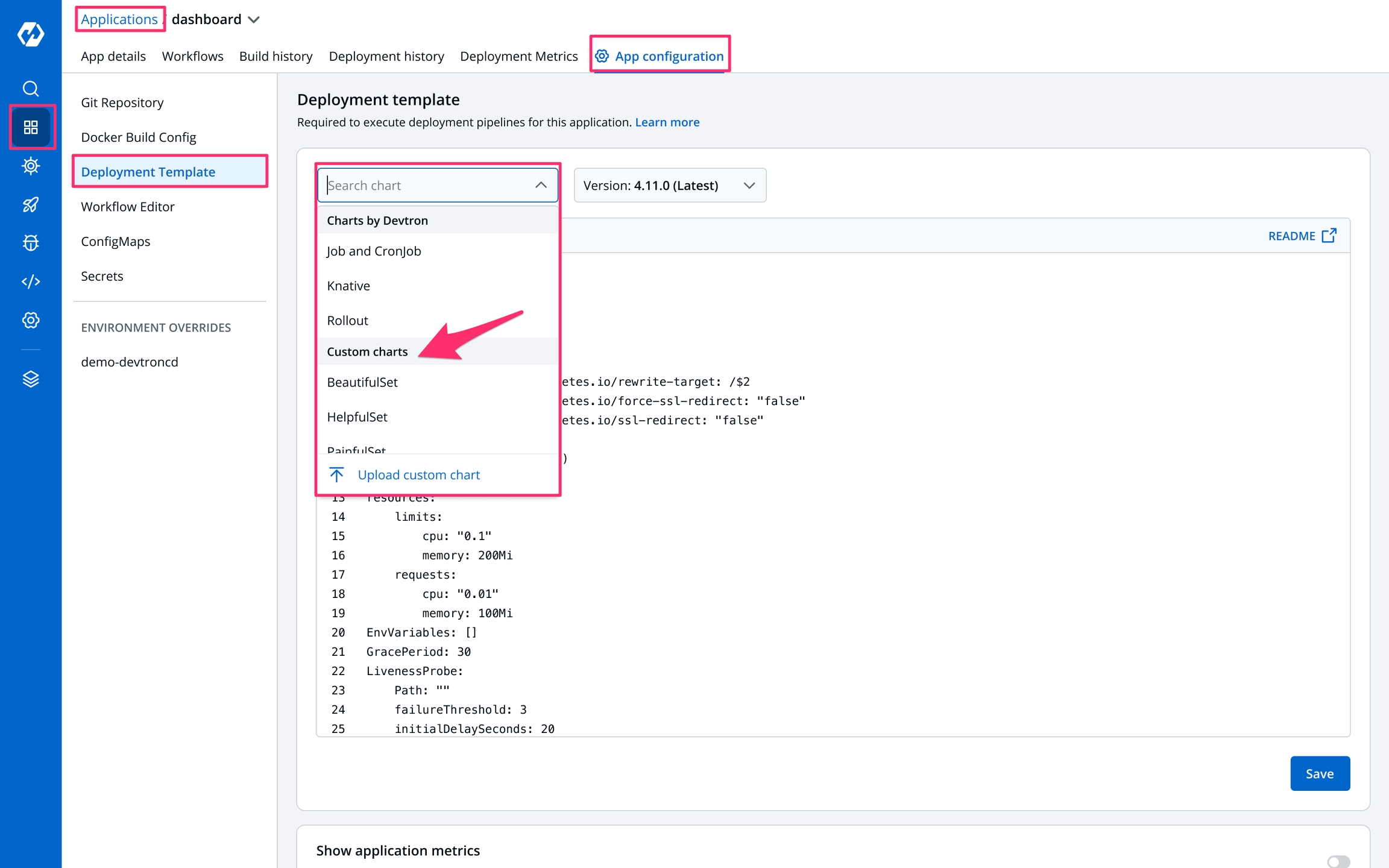
Upload custom chart
A custom chart can be uploaded by a super admin.
Application Metrics
Enable show application metrics toggle to view the application metrics on the App Details page.
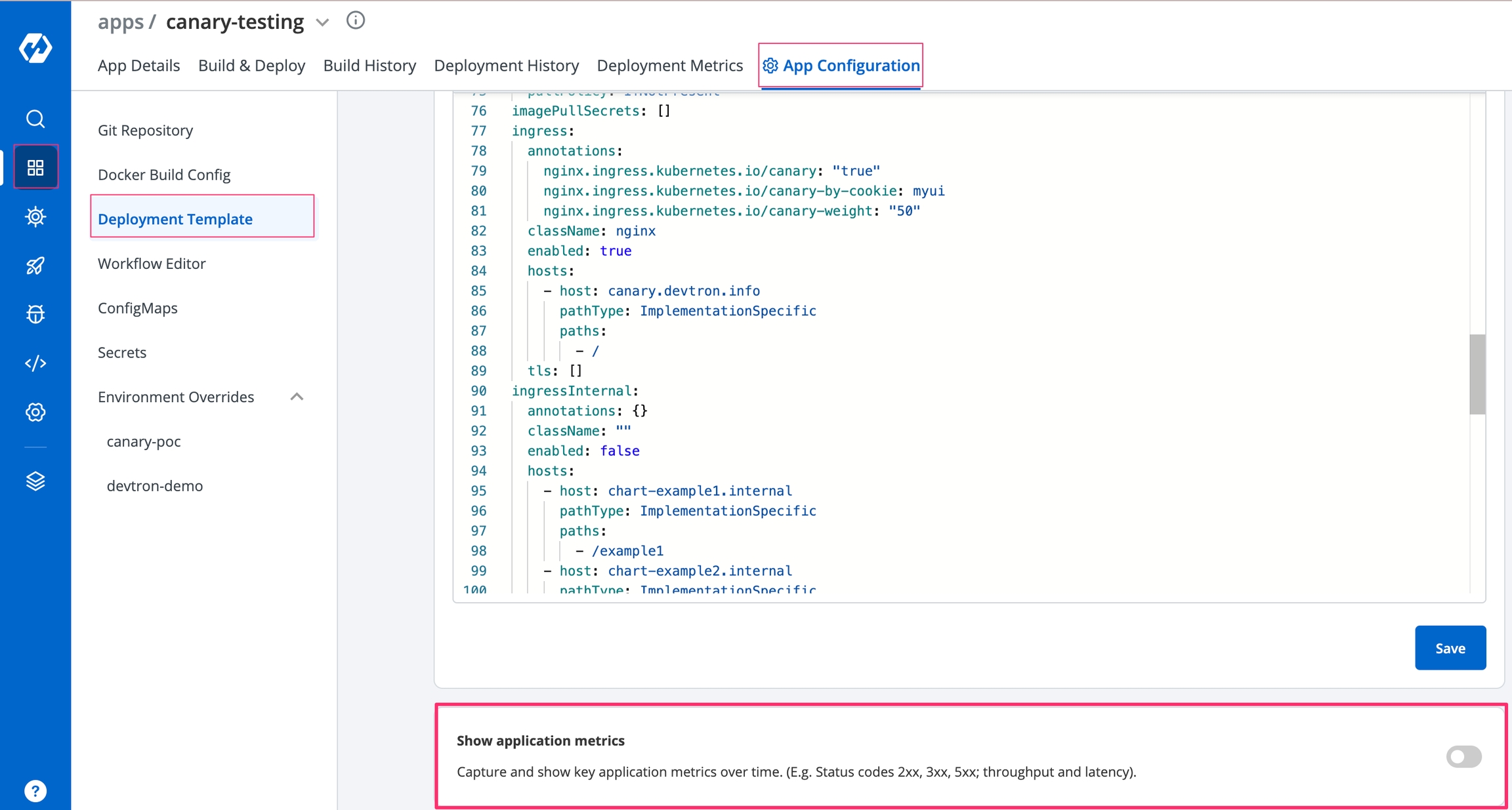
IMPORTANT: Enabling Application metrics introduces a sidecar container to your main container which may require some additional configuration adjustments, we recommend you to do load test after enabling it in a non-prod environment before enabling it in production environment.
Select Save to save your configurations.
Last updated
Was this helpful?

