Create a new application
On the Devtron dashboard, select Applications.
Select the Create New drop-down from the upper-right corner of the screen.
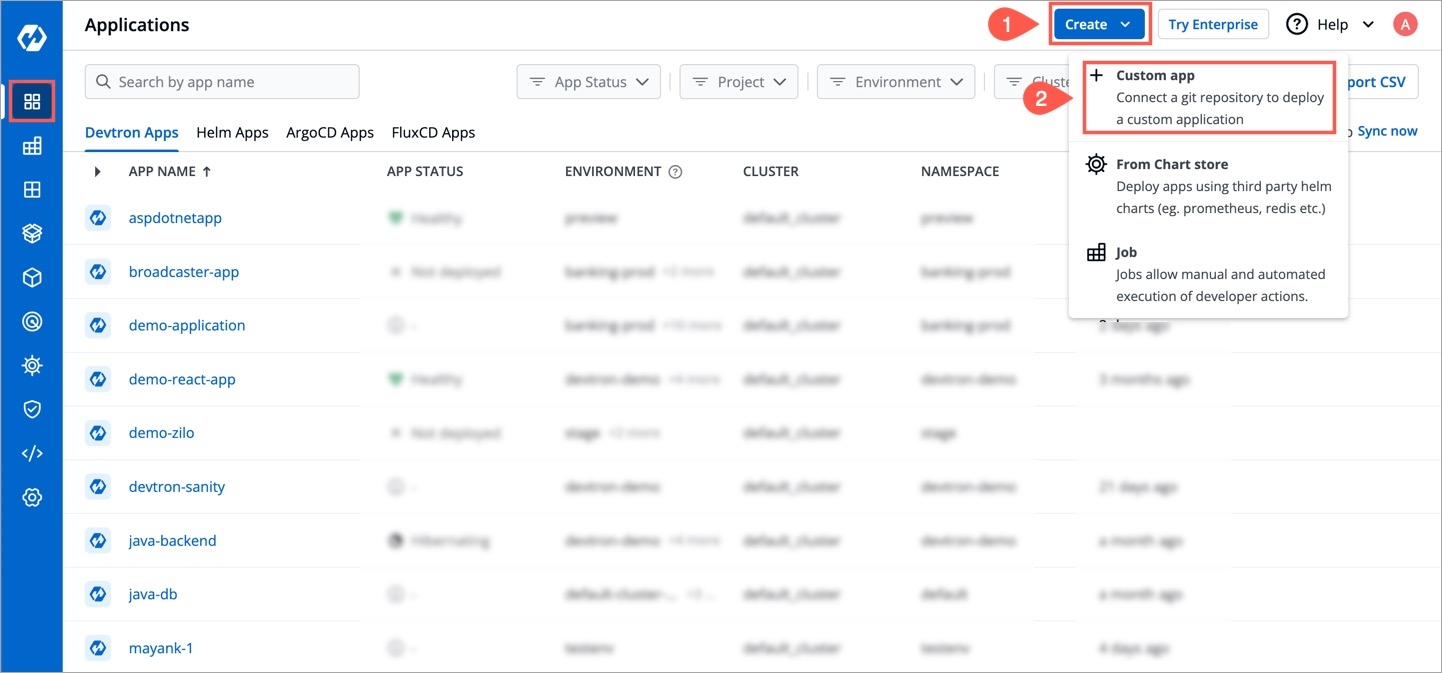
A new application can be created from one of the following methods:
Custom App
From Chart Store
To create a new application from the custom app, select Custom app.
In the Create application window, enter an App Name and select a Project.
Select Blank app to create an application from scratch.
Select Create App.
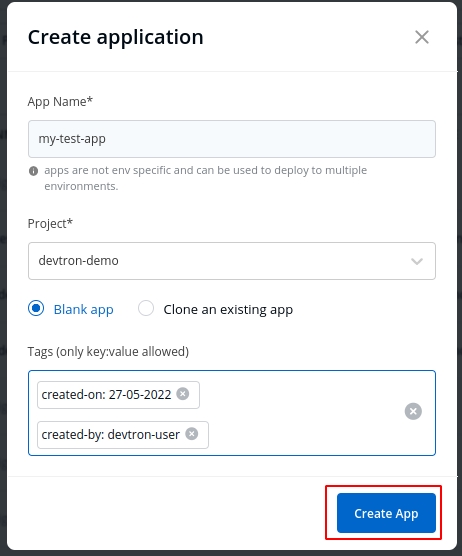
Last updated
Was this helpful?

