App Details
Access an external link
The users can access the configured external links on the App Details page.
Select Applications from the left navigation pane.
After selecting a configured application, select the App Details tab.
Note: The external link configured on the cluster where your app is located is the only one that is visible.
As shown in the screenshot, the monitoring tool appears at the configured component level:
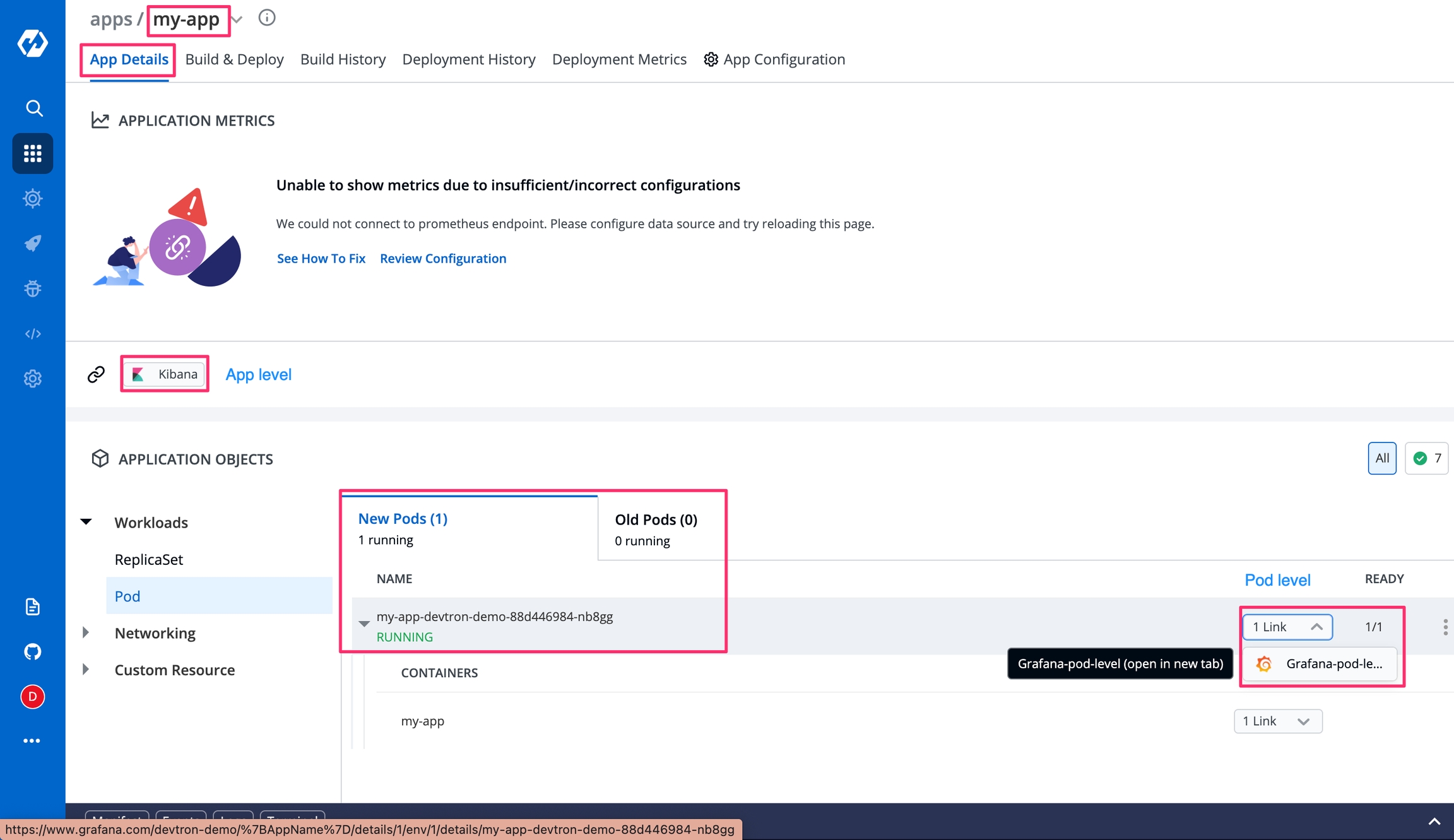
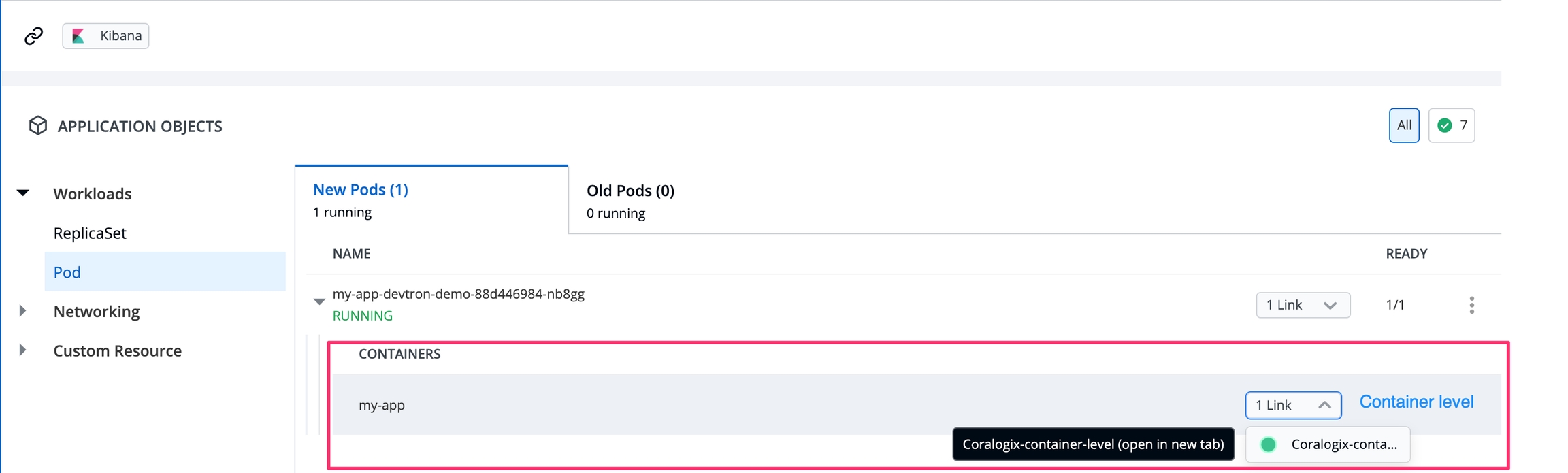
Click on an external link to access the Monitoring Tool.
The link opens in a new tab with the context you specified as env variables in the Add an external link section.
Last updated
Was this helpful?

