App Labels Tagging
Overview
This feature helps you to tag labels on applications, this will help you to filter out and categories your applications.
labels are combinations of key value pairs, each application may have multiple labels.
every app must have unique key.
1. Add labels on creation of application
Login with valid credentials and go to Applications and click on right top button Add New App and fill the required
values.
Labels are optionals and can be entered key:values format. multiple labels can be added without repeating key name.
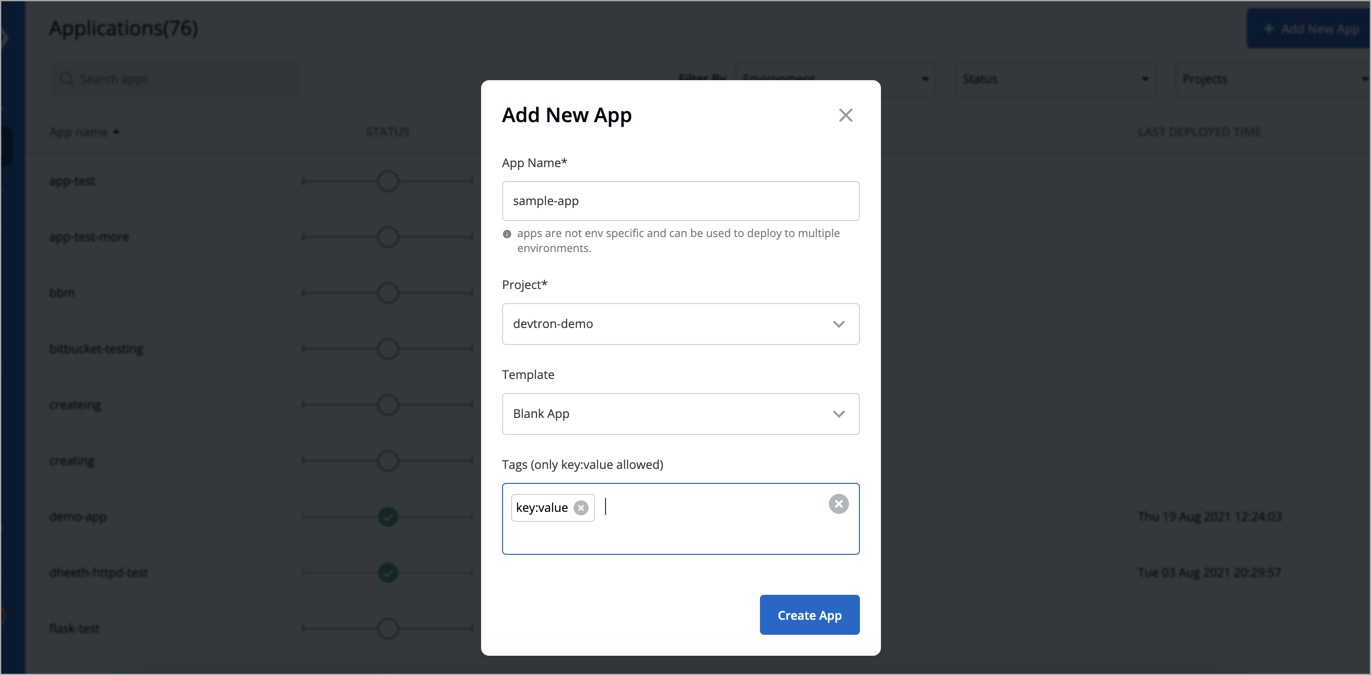
2. Application meta info
Login with valid credentials and go to Applications and click on any application and go to detail page, click on top
left button next to application name ?.
This will open show you the applications meta details like project, labels associated with it.
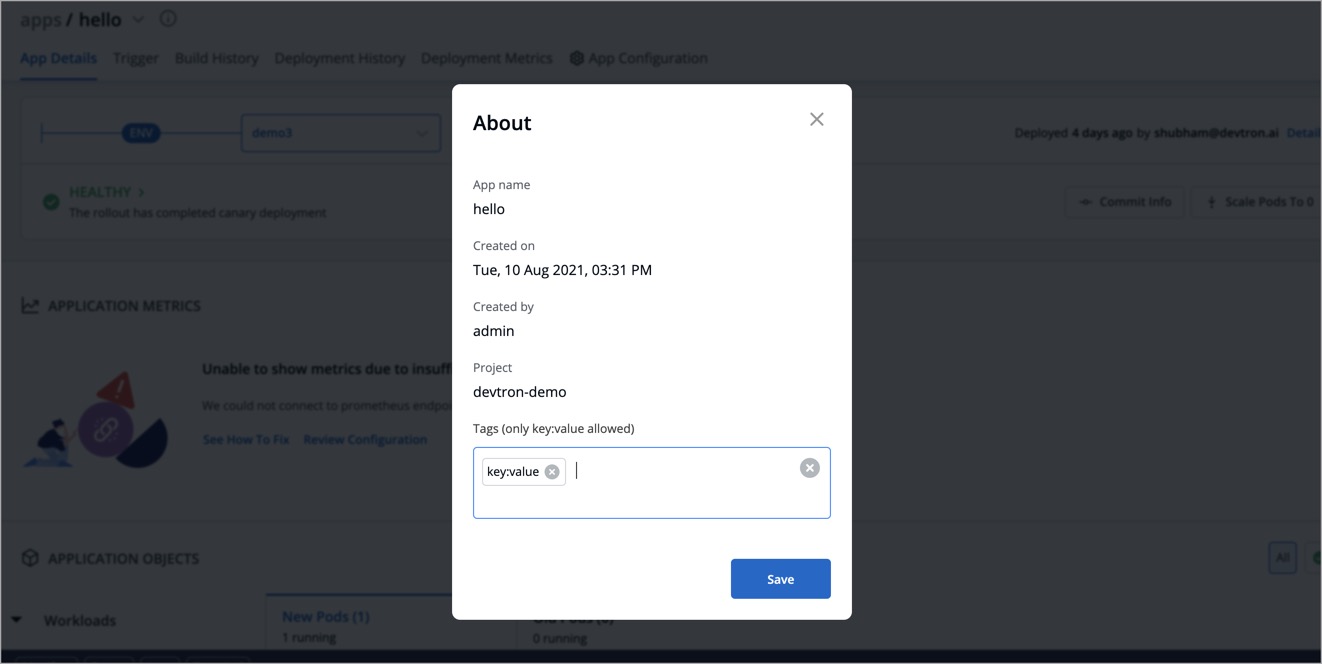
3. Edit Labels to existing apps
We also add or remove labels for app from here.
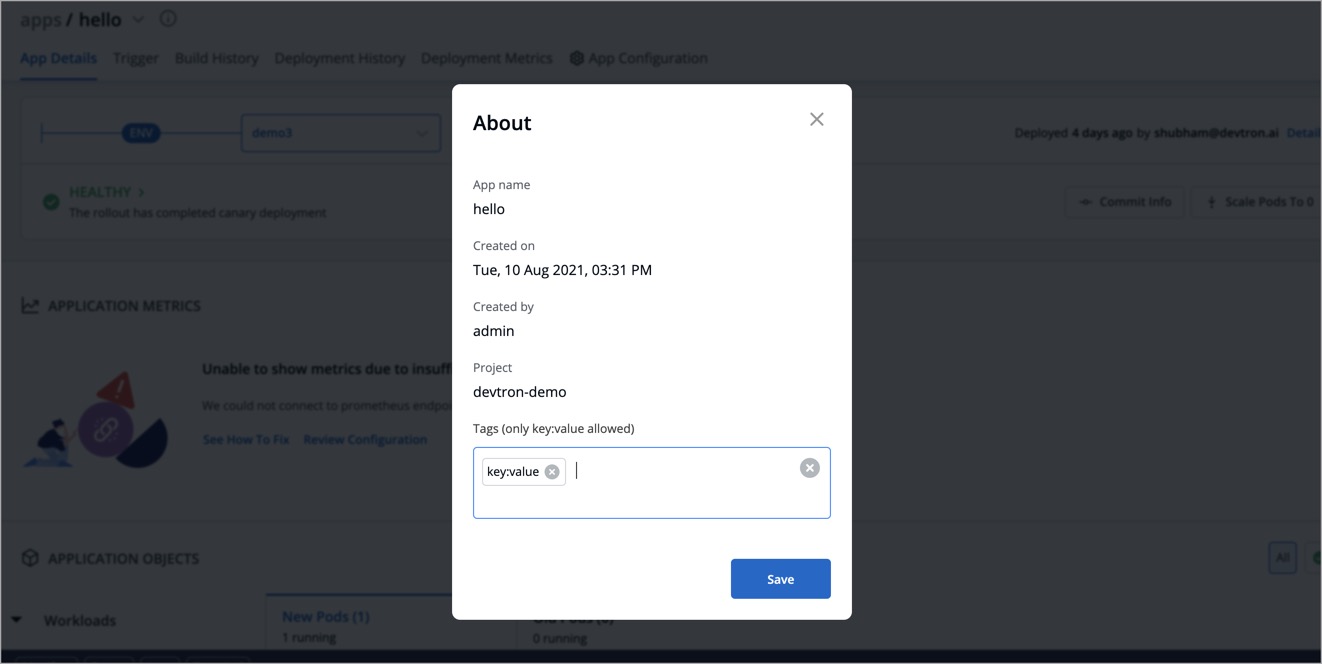
3. Label Payload
id: integer unique label idappId: integer application idkey: string key is the part of label stored individually in db.value: string value is the part of label stored individually in db.