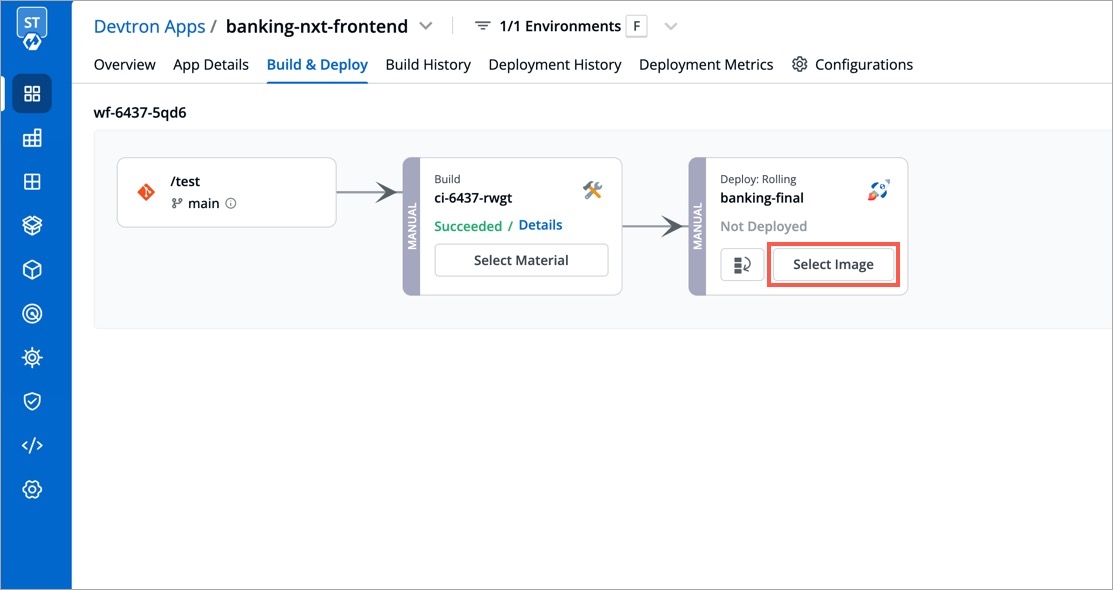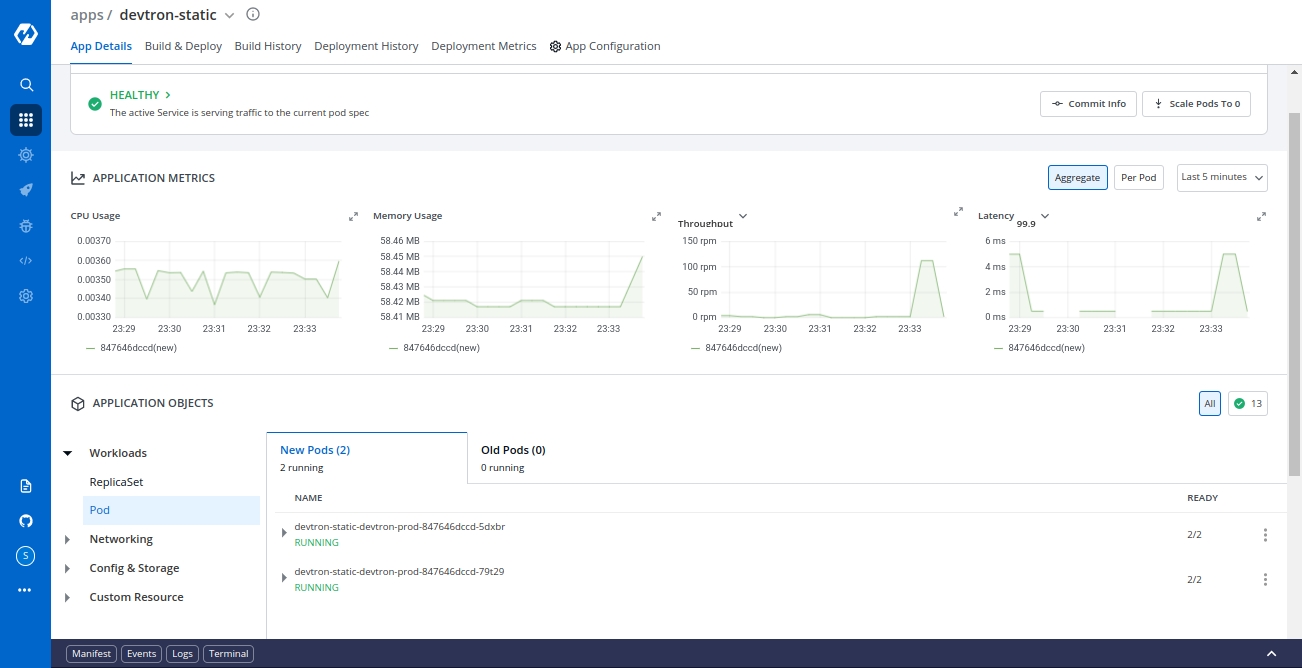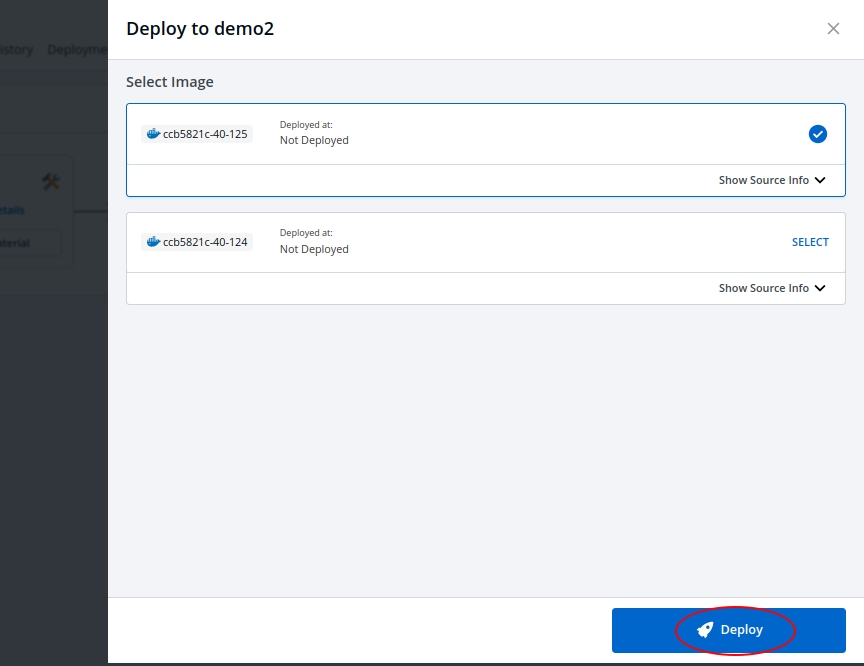Triggering CD
Last updated
Was this helpful?
Last updated
Was this helpful?
After CI pipeline is complete, CD pipeline can be triggered by clicking on Select Image.
Select an image to deploy and then click on Deploy to trigger the CD pipeline.
The current deployed images are tagged as Deployed on <Environment name>.
The status of the current deployment can be viewed by Clicking on App Details that will show the Progressingstate for 1-2 minutes and then gradually shows Healthy state or Hibernating state, based on the deployment strategy.
Here, triggering CD pipeline is successful and the deployment is in "Healthy" state.