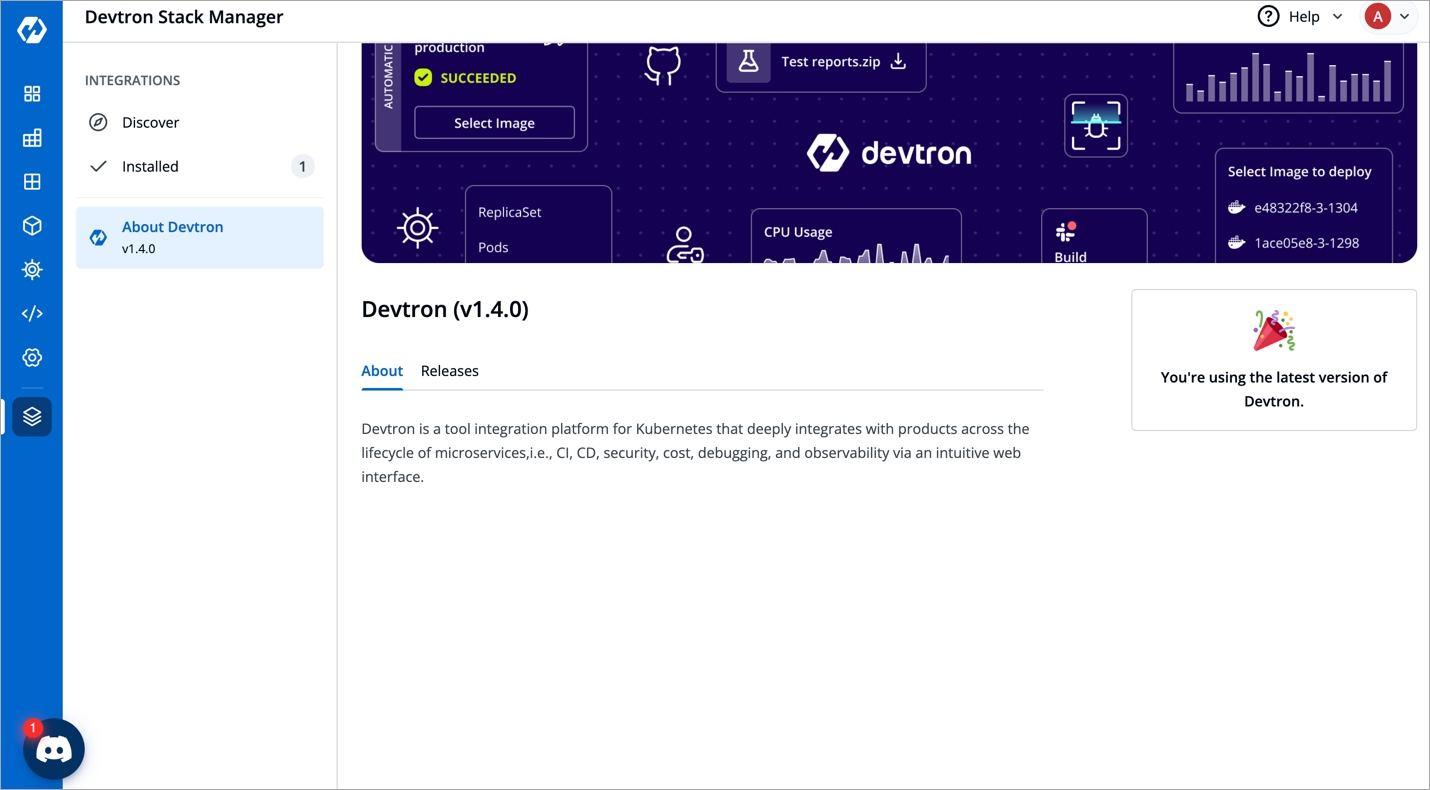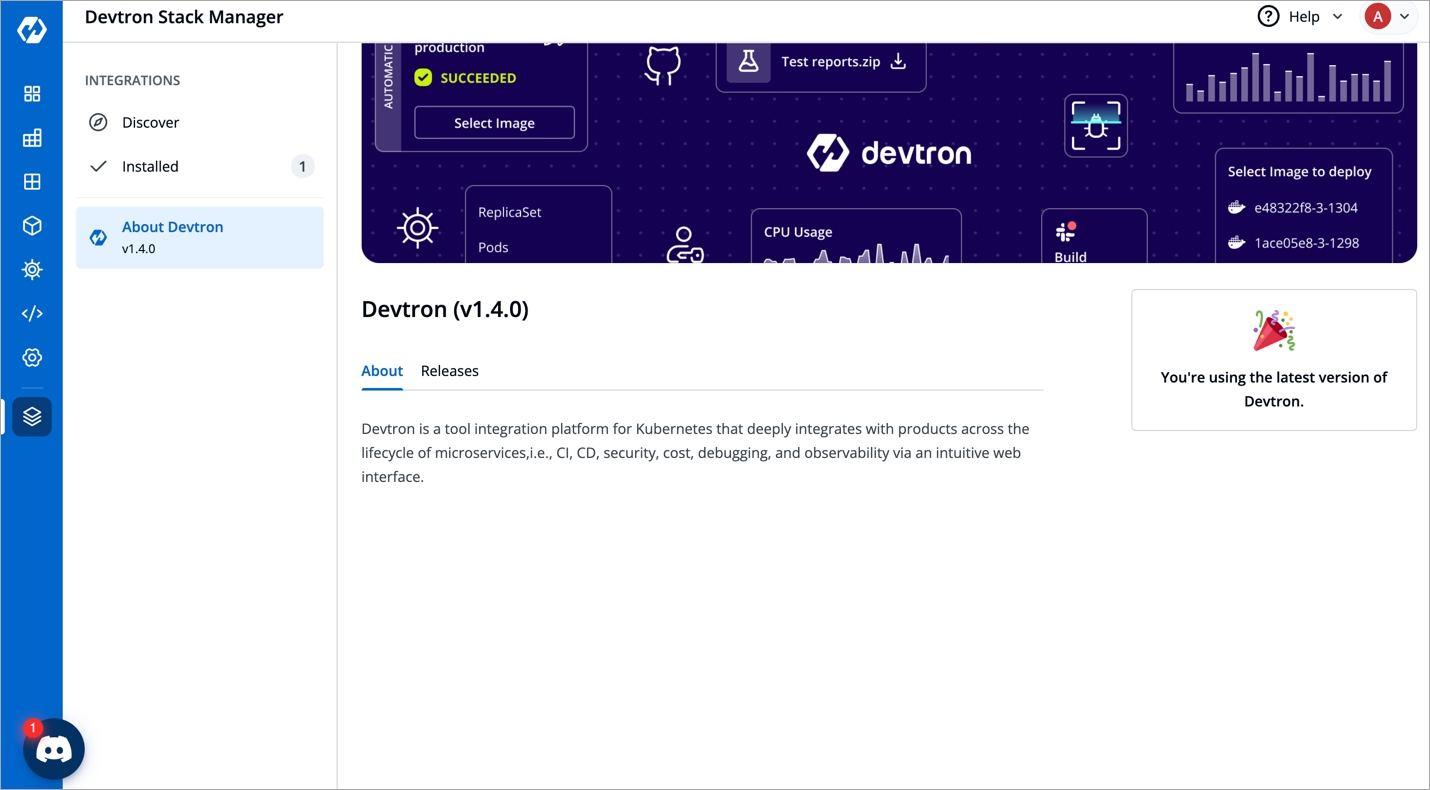
If you want to check the current version of Devtron you are using, please use the following command.
5.1 Upgrade Devtron to latest version
OR
5.2 Upgrade Devtron to a custom version. You can find the latest releases from Devtron on Github https://github.com/devtron-labs/devtron/releases
If you want to check the current version of Devtron you are using, please use the following command.
5.1 Upgrade Devtron to latest version
OR
5.2 Upgrade Devtron to a custom version. You can find the latest releases from Devtron on Github https://github.com/devtron-labs/devtron/releases
Devtron can be upgraded in one of the following ways:
Versions Upgrade
Devtron can be updated from the Devtron Stack Manager > About Devtron section.
Select Update to Devtron
The update process may show one of the following statuses, with details available for tracking, troubleshooting, and additional information:
Initializing
The update is being initialized.
Updating
Devtron is being updated to the latest version.
Failed
Unknown
Status is unknown at the moment and will be updated shortly.
Request timed out
Updating Devtron also updates the installed integrations.
Update failed. You may retry the upgrade or .
The request to install has hit the maximum number of retries. You may retry the installation or for further assistance.
Delete the respective resources i.e, nats-operator , nats-streaming and nats-server using the following commands.
Verify the deletion of resources using the following commands.
Set reSync: true in the installer object, this will initiate upgrade of the entire Devtron stack, you can use the following command to do this.
If you want to check the current version of Devtron you are using, please use the following command.
Fetch the latest Devtron helm chart
Input the target Devtron version that you want to upgrade to. You can find the latest releases from Devtron on Github https://github.com/devtron-labs/devtron/releases
Upgrade Devtron
Input the target Devtron version that you want to upgrade to. You can find the latest releases from Devtron on Github https://github.com/devtron-labs/devtron/releases
Patch Devtron Installer